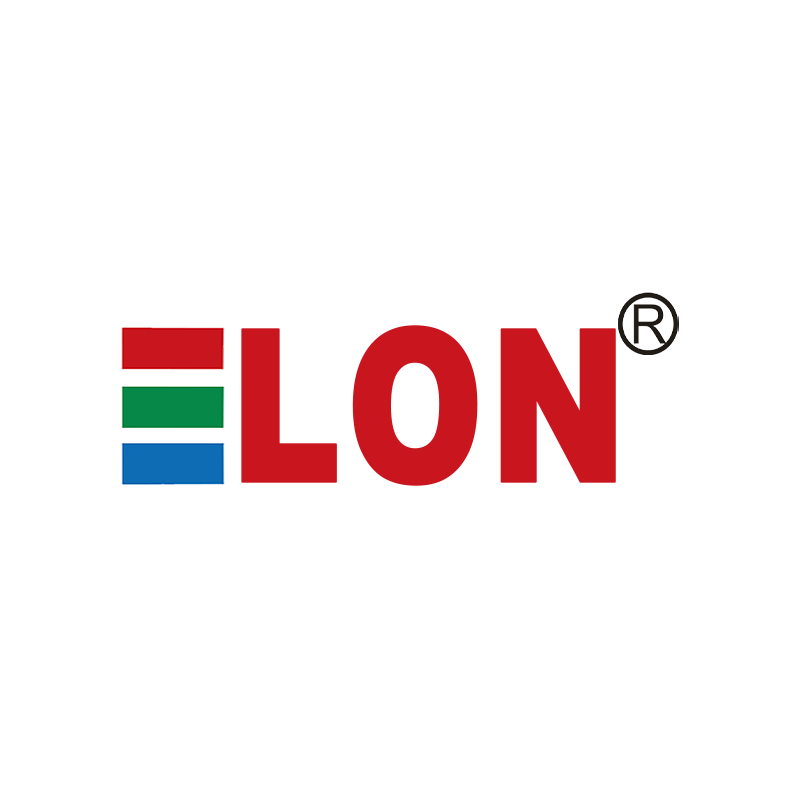what are you looking for?
Categories
Latest blog
- What Is a Smart Board Used For? ELON’s Interactive Solutions for Every Industry
- How ELON’s Smart Board for Teaching Transforms Daily Classroom Activities
- Transform K-12 & Higher Ed with ELON’s Interactive Smart Board for Teaching
- Powered by Intel Core Processors
- The Price of Smart Boards: Why They Cost More Than You Think
- Smart Boards: The Ultimate Collaboration Tool for Modern Workspaces & Classrooms
- Can a smartboard be used as a TV?
- HOMETECH & ELECTRA Exhibition held in Kazakhstan
Tags
-
Teaching with Interactive whiteboards after Covid eraSep 15, 2022Interactive whiteboards has always been an essential and useful teaching tools in classes for the past decade. But it has gain more popularity since Covid as a lot of schools need to be closed and students are all staying at home. Interactive whiteboards (IWB) also known as Interactive flat panel (IFP) can be very useful for online teaching and conference meeting with external or built-in camera. ifpdtech Smart board has 12 or 13 mega pixel camera with 8 arrays of microphone. IWB with Android or Windows system is able to download online meeting softwares such as Zoom for online classes. Also teacher can use the screen recording function on the IWB to record his/her lessons for students to go over the lessons whenever they want. Another function also helps long distance online teaching is that students can scan an instant generated QR code from the IWB and the written contents will be transferred wirelessly. No more papers or emails. IWB can screen cast (mirroring) up to 4 to 9 devices ( multiple cell phones and one laptop,laptop will require a dongle to do so) depending on which main board is used for the IWB. By doing so, IWB can show 4-9 devices’ contents on the screen at the same time. What’s more, IWB can also achieve reverse mirroring. What is shown on the IWB will be shown on the cell phone that is connected to the IWB. This will also help on online classes. There are just so many functions on the IWB that makes online teaching much easier and more efficient without sacrificing class interaction. The reason why IWBs are often described as a ‘ digital hub’ is that they are able to pull all of these digital experiences together into one place in the classroom. The logical place to do this is on a large screen and students can interact with the media. Teachers can engage students in discussion and exploration. Hence, IWB is more commonly used for teaching during and after covid era.View More
-
What's new of our new smart board?Oct 20, 2022Last time we already show 3 new features of our newest interactive flat panel. Now we will show you the rest part new function. 4.Multi-user Different people will have different habit to use the smart board. Multi-user function will help us to solve this problem. For example, English teacher love to use English to teach, but for History teacher they love to use local language to teach. If they create Ordinary user account, they can set the language, theme, wallpaper and other setting which they prefer. Each IFPD will have 3 roles: Owner, Ordinary user and visitor. -Owner can manage all user’s account -Ordinary user only can manage their own account -Visitor no account management rights Every Ordinary user can set their own password to protect their privacy and keep some setting of the interactive whiteboard. 5.Multi-window Multi-window function is convenient for user to use different application at the same time. This function is similar with Windows system, you can open many page at the same time. It is very helpful to every user. 6.Screen recording Hit the application icon to enter the application, and the application will open in a small window. 7.Easy Upload Easy Upload is an application that can quickly upload pictures and text from mobile phones to the interactive whiteboard for sharing and display. 8.Gesture Interaction The system has preset some gesture interactions where the users can switch settings: -Double click with two fingers to turn off the screen or wake up the screen -Slide down with three fingers to move down the screen on channel page These new interactive flat panel with 311D2 mainboard, it will have more function than 982 mainboard. Both system is Android 11.0 system. But function and price will be totally different. Want more details, contact us freely.View More
-
What are the different types of interactive whiteboards?Aug 01, 2023Interactive whiteboards revolutionize the way we interact with information and collaborate in various settings, from classrooms to boardrooms. With a wide range of options available, it's important to understand the different types of interactive whiteboards to make an informed decision. In this informative guide, we will explore the various types of interactive whiteboards and showcase the exceptional capabilities of Interactive whiteboard. 1.Resistive Touch Interactive Whiteboards: Resistive touch interactive whiteboards feature a flexible top layer that responds to pressure. When pressed, the top layer touches an underlying layer, allowing for input. These whiteboards are cost-effective and offer basic touch functionality. However, the resistive technology may lack precision and multi-touch capabilities. 2.Capacitive Touch Interactive Whiteboards: Capacitive touch interactive whiteboards utilize electrical charges to detect touch. They offer improved touch accuracy, multi-touch support, and a more responsive user experience. Capacitive touch whiteboards are commonly found in commercial settings and provide excellent performance for collaborative meetings and presentations. 3.Infrared Touch Interactive Whiteboards: Infrared touch interactive whiteboards use a matrix of infrared sensors to detect touch. When a user touches the board, the interruption in the infrared beams is detected, enabling precise and reliable touch input. These whiteboards support multiple touch points, making them ideal for interactive group activities in education and business environments. 4.Optical Touch Interactive Whiteboards: Optical touch interactive whiteboards employ cameras or sensors to detect touch and gestures. By tracking the movements, these whiteboards enable accurate touch response and gesture recognition. Optical touch technology offers a smooth and intuitive user experience, enhancing creativity and engagement. 5.Electromagnetic Interactive Whiteboards: Electromagnetic interactive whiteboards use a stylus or pen to interact with the board. The board's surface is embedded with a grid of wires that create small electromagnetic fields. When the pen is brought into proximity with the board, the electromagnetic signal is detected, enabling precise input. This technology offers high accuracy, making it popular in design and artistic applications. As the world embraces interactive whiteboards for collaborative learning and productive meetings, it's crucial to understand the different types of interactive whiteboards available. Each type has its unique features and capabilities, catering to diverse needs and applications. Among these options, Elondisplay Smart Board stands out as a leader in the field, combining cutting-edge technology, powerful functionality, and an exceptional user experience. Elondisplay Smart Board offers an unparalleled interactive whiteboard experience with its state-of-the-art touch technology, high-resolution display, and rich software applications. Whether you're an educator, business professional, or creative enthusiast, Elondisplay Smart Board empowers you to unlock new levels of collaboration, creativity, and innovation. Experience the future of interactive collaboration with Elondisplay Smart Board - the ultimate interactive whiteboard solution that redefines the way we learn, work, and communicate.View More
-
What does an interactive board do?Sep 28, 2024An interactive board, also known as an interactive whiteboard or smart board, is a display device that allows users to interact with a computer or other digital devices using touch, stylus, or gestures. It combines the features of a traditional whiteboard with the functionality of a computer screen, enabling users to write or draw on the board while also displaying and manipulating digital content. Here are some key functions and capabilities of an interactive board: 1. Display: An interactive board serves as a large display screen, showing content from a connected computer, laptop, or other digital devices. This can include documents, presentations, websites, videos, and images. 2. Touch Interaction: Users can interact with the board by touching the screen directly. They can perform actions such as selecting, dragging, resizing, and rotating objects on the screen, just like using a touchscreen device. 3. Writing and Drawing: One of the main features of an interactive board is the ability to write or draw on the surface using a stylus or finger. The board can recognize handwritten text and convert it into digital text, making it easier to save or share notes. 4. Annotation and Markup: Users can annotate or mark up digital content displayed on the board. This is particularly useful in presentations or collaborative work, allowing participants to highlight important points or make notes directly on the content. 5. Multiuser Collaboration: Interactive boards often support multiuser collaboration, enabling multiple individuals to interact with the board simultaneously. This feature promotes engagement and allows for group activities, brainstorming sessions, and interactive learning experiences. 6. Integration with Software: Interactive boards are designed to work with specific software applications that support their features. These software programs often offer additional functionalities, such as educational tools for classrooms or specialized tools for business presentations. 7. Connectivity: Interactive boards can be connected to other devices, such as computers, laptops, projectors, or audio systems, allowing for seamless integration into existing technology setups. Overall, interactive boards facilitate engagement, interactivity, and collaboration in various contexts, such as classrooms, conference rooms, training sessions, and collaborative workspaces. We have rich experience in touch smart interactive board. If you have any questions or opinions, please feel free to discuss with us. Interactive Smart Board Click Here Know More 110-Inch Smart Board Interactive Whiteboard Click Here Know More Digital Whiteboard Interactive Touch Screen for Classroom and Business Click Here Know MoreView More
-
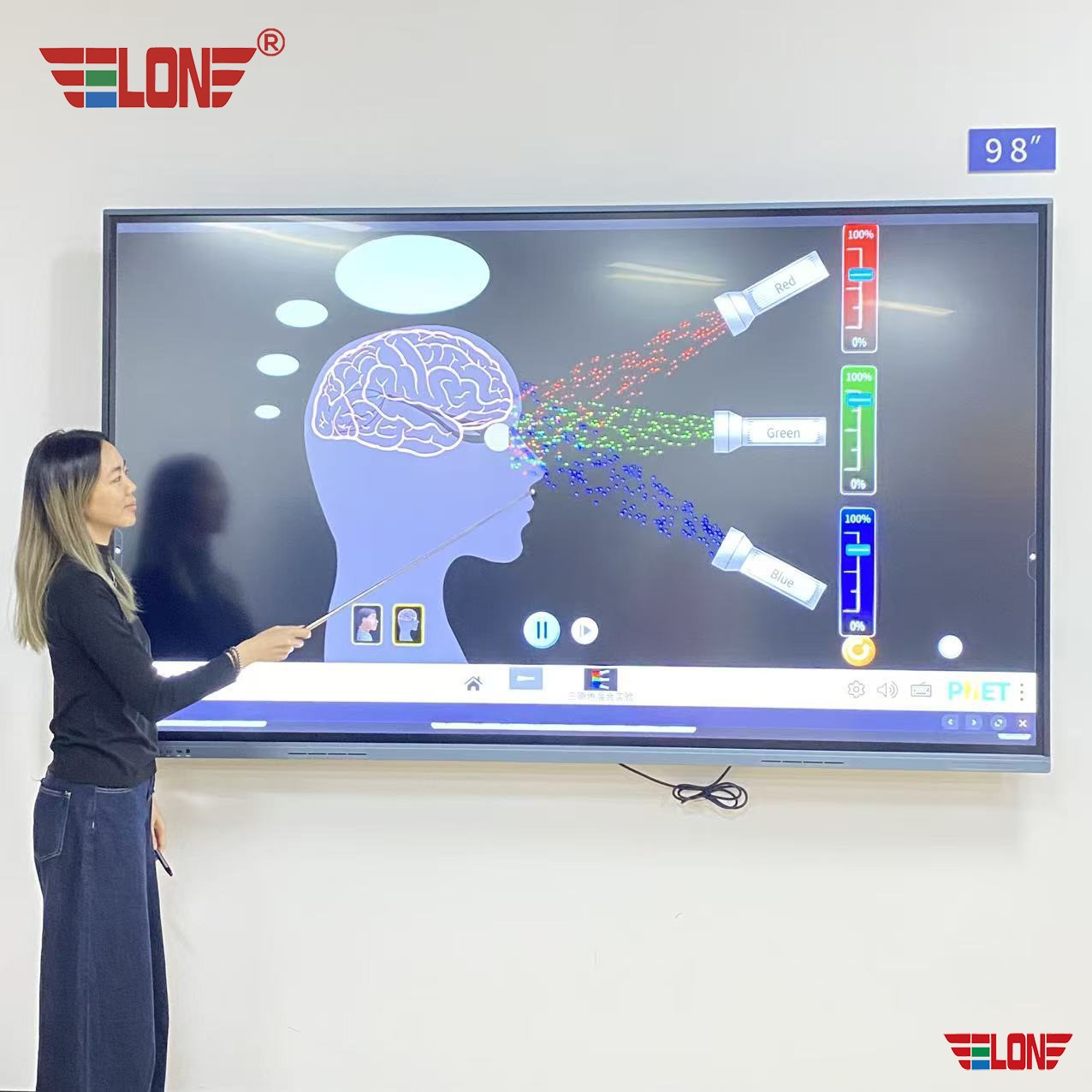 Smart Boards: The Ultimate Collaboration Tool for Modern Workspaces & Classrooms
Nov 12, 2025Gone are the days of huddling around a static whiteboard with smudged markers or struggling to sync remote team members during a presentation. Today’s work and learning environments demand tools that are dynamic, inclusive, and adaptable—and that’s where smart boards step in. More than just a “fancy screen,” a smart board is a game-changer that bridges physical and digital spaces, turning passive sessions into engaging, productive experiences. Whether you’re a teacher, a startup founder, or a corporate trainer, here’s why a smart board deserves a spot in your space in 2024. What Makes a Smart Board “Smart”? At its core, a smart board is an interactive touchscreen display that connects to devices, cloud platforms, and software—elevating how you create, share, and collaborate. Unlike traditional whiteboards or projectors, it lets you interact with content directly: write with a stylus, drag files with your finger, or even use voice commands to navigate. Key features that set it apart include: Seamless Connectivity: Cast from laptops, phones, or tablets wirelessly; sync with Google Workspace, Microsoft 365, or Dropbox to access files instantly. Real-Time Collaboration: Let multiple users annotate, edit, or add ideas simultaneously—even remote teammates can join in via video call. Multimedia Integration: Embed videos, images, or 3D models into your whiteboard; play, pause, or annotate over them without switching tabs. Cloud Saving & Sharing: Automatically save sessions to the cloud and share links with participants—no more lost notes or missed follow-ups. Accessibility Tools: Text-to-speech, screen magnification, and color contrast options make it inclusive for diverse users. Smart Boards in Action: Transforming Key Industries The true power of a smart board lies in its versatility. It doesn’t just “work” for one setting—it adapts to how you work. Here’s how it’s making an impact across sectors: 1. Education: From Lectures to Interactive Learning Teachers know that engaged students are better learners—and smart boards turn lessons into interactive adventures. A science teacher can pull up a 3D model of a cell and let students label parts directly on the screen; a language instructor can play a foreign film and pause to highlight vocabulary with the stylus. For hybrid classrooms, remote students feel included too—they can annotate the board in real time, just like their in-person peers. Plus, saved lessons let students revisit material later, boosting retention. Testimonial Snippet: “Since we got our smart board, student participation has jumped 40%. Even quiet students are eager to drag and drop answers or draw diagrams—it’s made learning feel like a game, not a chore.” — Ms. Carter, 8th Grade Math Teacher 2. Business: Shorter, Smarter Meetings How many hours have you wasted in meetings where ideas get lost in sticky notes or remote teammates zone out? Smart boards fix that. Start a brainstorm by pulling up a blank canvas—team members can jot down ideas, organize them into mind maps, or vote on priorities with a tap. Need to reference a report? Pull it up directly from your cloud drive and annotate key data points. When the meeting ends, save the entire session to your team’s shared folder—everyone leaves with clear next steps, no more “who took notes?” chaos. For client presentations, smart boards add a professional edge. Walk through a design mockup, let the client scribble feedback directly on the screen, and send the updated file to them before you even shake hands. 3. Training & Workshops: Memorable Skill Building Training sessions often feel tedious—but smart boards turn passive listening into active practice. A sales trainer can run role-play scenarios, with trainees typing responses on the board for group feedback. A tech trainer can demo software and let attendees take turns navigating it directly on the screen. Post-training, share the board’s content (including quizzes and exercises) so participants can reinforce what they learned. How to Choose the Right Smart Board for You Not all smart boards are created equal—here’s what to prioritize based on your needs: Size: Small meeting rooms (55–65 inches); classrooms or large offices (75–86 inches); huddle spaces (43–50 inches). Touch Points: Look for 10+ touch points to support group collaboration. Connectivity: Ensure it has Wi-Fi, Bluetooth, USB-C, and HDMI for flexible device pairing. Durability: Classrooms need scratch-resistant, anti-glare screens; offices might prioritize sleek design. Software: Opt for preloaded tools (annotation, whiteboarding, video conferencing) or compatibility with your team’s existing software. Ready to Upgrade Your Collaboration? Smart boards aren’t just a trend—they’re a tool that grows with your team. They eliminate the friction of outdated collaboration methods, make remote users feel present, and turn every session into a productive one. Whether you’re looking to boost student engagement, streamline meetings, or create memorable trainings, there’s a smart board tailored to your goals. 👉 Take the Next Step: Browse our smart board collection to find the perfect fit for your space, or contact our team for a free virtual demo. Let’s turn your next meeting, lesson, or workshop into something extraordinary. P.S. Follow our blog for tips on maximizing your smart board—from creative classroom activities to hackathons for remote teams!Tags : smart board interactive whiteboard interactive board interactive board for teaching interactive board for office touch smart boardView More
Smart Boards: The Ultimate Collaboration Tool for Modern Workspaces & Classrooms
Nov 12, 2025Gone are the days of huddling around a static whiteboard with smudged markers or struggling to sync remote team members during a presentation. Today’s work and learning environments demand tools that are dynamic, inclusive, and adaptable—and that’s where smart boards step in. More than just a “fancy screen,” a smart board is a game-changer that bridges physical and digital spaces, turning passive sessions into engaging, productive experiences. Whether you’re a teacher, a startup founder, or a corporate trainer, here’s why a smart board deserves a spot in your space in 2024. What Makes a Smart Board “Smart”? At its core, a smart board is an interactive touchscreen display that connects to devices, cloud platforms, and software—elevating how you create, share, and collaborate. Unlike traditional whiteboards or projectors, it lets you interact with content directly: write with a stylus, drag files with your finger, or even use voice commands to navigate. Key features that set it apart include: Seamless Connectivity: Cast from laptops, phones, or tablets wirelessly; sync with Google Workspace, Microsoft 365, or Dropbox to access files instantly. Real-Time Collaboration: Let multiple users annotate, edit, or add ideas simultaneously—even remote teammates can join in via video call. Multimedia Integration: Embed videos, images, or 3D models into your whiteboard; play, pause, or annotate over them without switching tabs. Cloud Saving & Sharing: Automatically save sessions to the cloud and share links with participants—no more lost notes or missed follow-ups. Accessibility Tools: Text-to-speech, screen magnification, and color contrast options make it inclusive for diverse users. Smart Boards in Action: Transforming Key Industries The true power of a smart board lies in its versatility. It doesn’t just “work” for one setting—it adapts to how you work. Here’s how it’s making an impact across sectors: 1. Education: From Lectures to Interactive Learning Teachers know that engaged students are better learners—and smart boards turn lessons into interactive adventures. A science teacher can pull up a 3D model of a cell and let students label parts directly on the screen; a language instructor can play a foreign film and pause to highlight vocabulary with the stylus. For hybrid classrooms, remote students feel included too—they can annotate the board in real time, just like their in-person peers. Plus, saved lessons let students revisit material later, boosting retention. Testimonial Snippet: “Since we got our smart board, student participation has jumped 40%. Even quiet students are eager to drag and drop answers or draw diagrams—it’s made learning feel like a game, not a chore.” — Ms. Carter, 8th Grade Math Teacher 2. Business: Shorter, Smarter Meetings How many hours have you wasted in meetings where ideas get lost in sticky notes or remote teammates zone out? Smart boards fix that. Start a brainstorm by pulling up a blank canvas—team members can jot down ideas, organize them into mind maps, or vote on priorities with a tap. Need to reference a report? Pull it up directly from your cloud drive and annotate key data points. When the meeting ends, save the entire session to your team’s shared folder—everyone leaves with clear next steps, no more “who took notes?” chaos. For client presentations, smart boards add a professional edge. Walk through a design mockup, let the client scribble feedback directly on the screen, and send the updated file to them before you even shake hands. 3. Training & Workshops: Memorable Skill Building Training sessions often feel tedious—but smart boards turn passive listening into active practice. A sales trainer can run role-play scenarios, with trainees typing responses on the board for group feedback. A tech trainer can demo software and let attendees take turns navigating it directly on the screen. Post-training, share the board’s content (including quizzes and exercises) so participants can reinforce what they learned. How to Choose the Right Smart Board for You Not all smart boards are created equal—here’s what to prioritize based on your needs: Size: Small meeting rooms (55–65 inches); classrooms or large offices (75–86 inches); huddle spaces (43–50 inches). Touch Points: Look for 10+ touch points to support group collaboration. Connectivity: Ensure it has Wi-Fi, Bluetooth, USB-C, and HDMI for flexible device pairing. Durability: Classrooms need scratch-resistant, anti-glare screens; offices might prioritize sleek design. Software: Opt for preloaded tools (annotation, whiteboarding, video conferencing) or compatibility with your team’s existing software. Ready to Upgrade Your Collaboration? Smart boards aren’t just a trend—they’re a tool that grows with your team. They eliminate the friction of outdated collaboration methods, make remote users feel present, and turn every session into a productive one. Whether you’re looking to boost student engagement, streamline meetings, or create memorable trainings, there’s a smart board tailored to your goals. 👉 Take the Next Step: Browse our smart board collection to find the perfect fit for your space, or contact our team for a free virtual demo. Let’s turn your next meeting, lesson, or workshop into something extraordinary. P.S. Follow our blog for tips on maximizing your smart board—from creative classroom activities to hackathons for remote teams!Tags : smart board interactive whiteboard interactive board interactive board for teaching interactive board for office touch smart boardView More -
Powered by Intel Core ProcessorsDec 01, 2025In an era where remote and hybrid work models have become the norm, the demand for smart boards that can keep up with fast-paced, multi-faceted collaboration has never been higher. Guangzhou ELON Technology Co., Ltd.—with our offices and manufacturing facilities strategically located in Foshan, a city celebrated for its advanced industrial ecosystem—has risen to this challenge by crafting smart boards that blend robust hardware with intelligent performance. The key to our products’ success? We exclusively equip them with Intel Core i3, i5, and i7 processors, ensuring every interaction with an ELON smart board is smooth, responsive, and productive. The Synergy of ELON’s Expertise and Intel’s Innovation For over a decade, ELON Technology has focused on developing smart boards that don’t just meet industry standards, but redefine them. Our Foshan factory employs rigorous quality control measures, from component sourcing to final assembly, and our partnership with Intel is a testament to our commitment to excellence. Intel Core processors are not just “parts” in our smart boards—they are the engine that drives every feature, from high-definition video conferencing to complex data visualization. This synergy ensures that ELON smart boards deliver consistent performance, even in the most demanding environments. Unlike cheaper alternatives that cut corners on processors, we understand that a smart board’s CPU directly impacts user experience. A lagging screen during a client presentation, a frozen app during a classroom lecture, or a delayed response during a team brainstorm can derail productivity—and that’s a risk we refuse to let our clients take. By choosing Intel Core, we eliminate these pain points, letting users focus on what matters most: their work. Intel Core i3/i5/i7: Customized Power for Every Need Every organization has unique requirements, and ELON Technology believes in offering tailored solutions. Our range of smart boards, each paired with a specific Intel Core processor, ensures that you get exactly the performance you need—no more, no less. Here’s how we match Intel’s technology to real-world scenarios: Intel Core i3: Efficient Performance for Daily Collaboration For small businesses, retail stores, and primary/secondary schools, the priority is reliable performance for everyday tasks—think video calls, document sharing, and basic interactive whiteboarding. Our Intel Core i3-powered smart boards are designed for these use cases, delivering smooth operation with exceptional energy efficiency. The i3 processor handles multiple lightweight applications simultaneously, so a teacher can stream a science experiment while annotating notes, or a retail manager can display product catalogs while taking customer inquiries—all without lag. A Foshan-based boutique recently installed our i3 smart board in their showroom, and the feedback has been outstanding: “We use it to showcase our collections and take virtual orders at the same time. It never freezes, and the battery efficiency means we don’t have to worry about constant charging.” Intel Core i5: Versatile Power for Growing Teams Mid-sized companies, design studios, and universities often require more processing power to handle intensive tasks. Our Intel Core i5 smart boards are the perfect fit, with quad-core performance that excels at multitasking. Whether you’re editing a marketing video while hosting a team review, running statistical analysis software during a lecture, or collaborating on a CAD design in real time, the i5 processor ensures seamless performance. A digital marketing agency in Guangzhou relies on our i5 smart boards for their weekly strategy meetings. “We’re always juggling Google Analytics dashboards, Adobe Creative Suite, and Zoom calls,” their project manager said. “Before ELON, we’d have to shut down apps to avoid crashes. Now, everything runs smoothly, and our meetings are 30% more efficient.” Intel Core i7: Peak Performance for Enterprise-Grade Needs Large corporations, engineering firms, and research institutions demand the highest level of performance—and our Intel Core i7 smart boards deliver. With hyper-threading technology and high clock speeds, the i7 processor handles the most demanding workloads with ease: rendering 4K videos, processing large datasets, running complex simulation software, or hosting multi-participant video conferences with advanced screen sharing. Its durable design also ensures it can operate continuously for hours, making it ideal for 24/7 work environments. A leading automotive manufacturer uses our i7 smart boards in their Foshan R&D center. “We use the boards to visualize 3D car models and run real-time performance simulations,” their lead engineer explained. “The Intel Core i7 processor handles it all without breaking a sweat—something our old smart boards could never do.” Why Choose ELON Technology? More Than Just a Smart Board Provider At ELON, we don’t just sell smart boards—we provide end-to-end solutions. Our Foshan factory allows us to offer competitive pricing without compromising quality, and our R&D team works closely with Intel to integrate the latest processor technology into our products. We also offer global technical support and customization options, so you can tailor your smart board to your specific brand and workflow needs. In a world where technology is constantly evolving, ELON Technology and Intel are committed to staying ahead of the curve. Our smart boards are not just tools for today—they’re investments in the future of collaboration. Contact Details: +86 18926228134 & lcdtech@elondisplay.com Official Website: www.ifpdtech.com Manufacturing & Office Location: Foshan, Guangdong, ChinaTags : smart board ELON display intel cpu interactive whiteboard 86 inch interactive board interactive smart boardView More
-
What Is a Smart Board Used For? ELON’s Interactive Solutions for Every IndustryJan 14, 2026Whether you’re an educator looking to engage students, a business leader aiming to streamline teamwork, or a retail manager seeking to enhance customer experiences, you’ve likely asked: “What is a smart board used for?” The answer lies in its ability to turn static communication into dynamic, interactive experiences. As a leading manufacturer with both offices and factories in Foshan—a hub of advanced manufacturing—Guangzhou ELON Technology Co., Ltd. specializes in crafting high-quality smart board, interactive whiteboard, and interactive flat panel solutions that address the unique needs of diverse industries. Let’s explore how these innovative tools drive value across different sectors. Demystifying Smart Board Uses: Beyond the Basics A smart board—often referred to as an interactive whiteboard or interactive flat panel depending on the form factor—is more than just a touchscreen display. It’s a centralized hub for collaboration, content sharing, and engagement. Unlike traditional whiteboards or projectors, it combines display, touch interaction, and software integration to create seamless experiences. Below are the most impactful uses that make smart board solutions indispensable for modern organizations: 1. Education: Fostering Active Learning & Inclusivity In the education sector, smart board and interactive whiteboard have become game-changers for active learning. Teachers use ELON’s interactive flat panel to create immersive lessons: they can annotate textbooks in real time, run interactive simulations (such as science experiments or historical timelines), and facilitate group activities where students collaborate on the board simultaneously. For students with different learning styles, the visual and interactive nature of smart boards helps reinforce complex concepts, making education more inclusive. Additionally, ELON’s smart boards support remote learning integration, allowing teachers to connect with students anywhere, share resources, and maintain engagement beyond the classroom walls. 2. Business: Enhancing Collaboration & Decision-Making For businesses, smart board solutions are essential for breaking down communication barriers. In meetings, teams use ELON’s interactive flat panel to share screens from multiple devices, annotate documents, and brainstorm ideas in real time—eliminating the hassle of printed materials and disjointed presentations. The boards are compatible with popular collaboration tools like Microsoft 365, Zoom, and Slack, making hybrid and remote meetings as effective as in-person ones. Sales teams leverage smart boards to deliver dynamic product demos, while leadership teams use them for data visualization, turning complex reports into clear, actionable insights that drive faster decision-making. 3. Healthcare & Government: Streamlining Communication & Training Beyond education and business, smart board and interactive whiteboard play critical roles in healthcare and government sectors. In hospitals, ELON’s interactive flat panel is used for medical training—doctors and nurses can review 3D medical images, simulate procedures, and collaborate on case studies. In government offices, smart boards facilitate public meetings, allowing officials to share information with citizens, collect feedback, and present policy updates in an engaging way. The reliability and clarity of ELON’s products ensure that critical information is communicated accurately, even in high-pressure environments. ELON’s Smart Board Solutions: Built for Quality & Performance What makes ELON’s smart board, interactive whiteboard, and interactive flat panel stand out in the market? Our Foshan-based manufacturing facility enables us to maintain strict quality control throughout the production process, from sourcing high-grade components to conducting rigorous testing. Every ELON smart board features a 4K UHD display with anti-glare technology, ensuring clear visibility in any lighting condition, and a durable, scratch-resistant surface that withstands heavy daily use. We also prioritize user-centric design. Our smart boards are easy to set up and use, with intuitive interfaces that require minimal training. They support wireless screen sharing, stylus input with precise pressure sensitivity, and seamless integration with both Windows and macOS systems. Additionally, we offer customizable solutions—whether you need a compact interactive whiteboard for a small clinic or a large-format interactive flat panel for a conference center, ELON can tailor the product to your specific requirements. Choose ELON: Your Trusted Partner for Interactive Solutions As a trusted provider of smart board solutions, Guangzhou ELON Technology Co., Ltd. combines years of manufacturing expertise with a deep understanding of global market needs. Our Foshan-based R&D team is constantly innovating, integrating the latest technologies like AI-powered handwriting recognition and cloud storage to enhance product functionality. We also offer comprehensive global after-sales support, including on-site installation, technical training, and 24/7 customer service, ensuring a smooth experience for every client.View More
Contact Us
 Address: Building 11, Huazhi Science and Technology Innovation Center, Beijiao Town, Shunde District, Foshan City, Guangdong Province, China
Address: Building 11, Huazhi Science and Technology Innovation Center, Beijiao Town, Shunde District, Foshan City, Guangdong Province, China Tel: +8618926228134
Tel: +8618926228134 Email: contact@gzqunji.com
Email: contact@gzqunji.com
Product List
- 55 inch touch screen interactive whiteboard for conference room
- UHD 20 points touch 75 inch smart board for teaching
- Buy 65 inch Smart Interactive Whiteboard for meeting room wholesale
- 75 inch six in one function interactive board price for online teaching
- Supplier 86 inch intelligent smart board for education with projector
- Indoor 4K 3D Hologram Display Box Transparent Display transparent lcd panel display
Hot Tags
- Wholesale Interactive Whiteboard Price
- OEM interactive whiteboard for conference
- OEM whiteboard electronic smart board
- 98 inch whiteboard electronic smart board
- 110 inch Interactive flat panels
- Infrared smartboard cost
- 65 Inch Interactive Panel
- Wholesale kids smartboard With Customized Features
- 98 inch smart technology smart board
- interactive whiteboard education
Newsletter
By Subscribing to Our Mailing List You Will Always Get Latest News and Updates from Us.
© 2026 Guangzhou Elon Technology Co., Ltd . All Rights Reserved. / XML / Sitemap / News / Blog / Privacy Policy /  IPv6 network supported
IPv6 network supported
 IPv6 network supported
IPv6 network supported
leave a message
If you are interested in our products and want to know more details,please leave a message here,we will reply you as soon as we can.
Start a Conversation
Hi! Click one of our members below to chat on