Interactive Whiteboards for School Purchasing
/HD 86inch Interactive Whiteboard for Business
HD 86inch Interactive Whiteboard for Business
HD 86inch Interactive Whiteboard Support multi-touch, up to 10 points of accurate touch, multiple people can operate on the screen demonstration
-
Resolution :
4k 3840*2160 Ultra HD -
Touch Type :
Infrared 20 touch points -
System :
Android 11.0 system 4GB RAM+32GB ROM 10 -
Shipping Times :
7 days -
MOQ :
1 pcs -
Operating life :
≥60,000,000 times to click
HD 86inch Interactive Whiteboard for Business
86inch Interactive Whiteboard It uses infrared touch technology, which allows 20 people to write at the same time.
Interactive Whiteboard for Business Specification :
|
name |
specification |
|
Screen size |
86 Inch |
|
Screen ratio |
16:9 |
|
Pixel pitch |
0.64*0.64mm |
|
color |
(optional) |
|
brightness |
500cd/square meter |
|
Contrast ratio |
5000:1 |
|
Viewing angle |
178° |
|
Service Life |
60000H |
|
Response time |
6ms |
|
Hardness |
Morse level 7 |
|
Transmittance |
White glass≥95%, anti-glare glass≥80%(optional) |
|
Glass thickness |
4mm tempered glass |
|
Power consumption |
≤1w |
|
Operation System |
WIN7/WIN8/WIN10/Android 8.0/ Android 9.0/ Android 11.0 (optional) |
APPLICATION
Conference rooms, schools, kindergartens, training institutions, exhibition halls, etc.
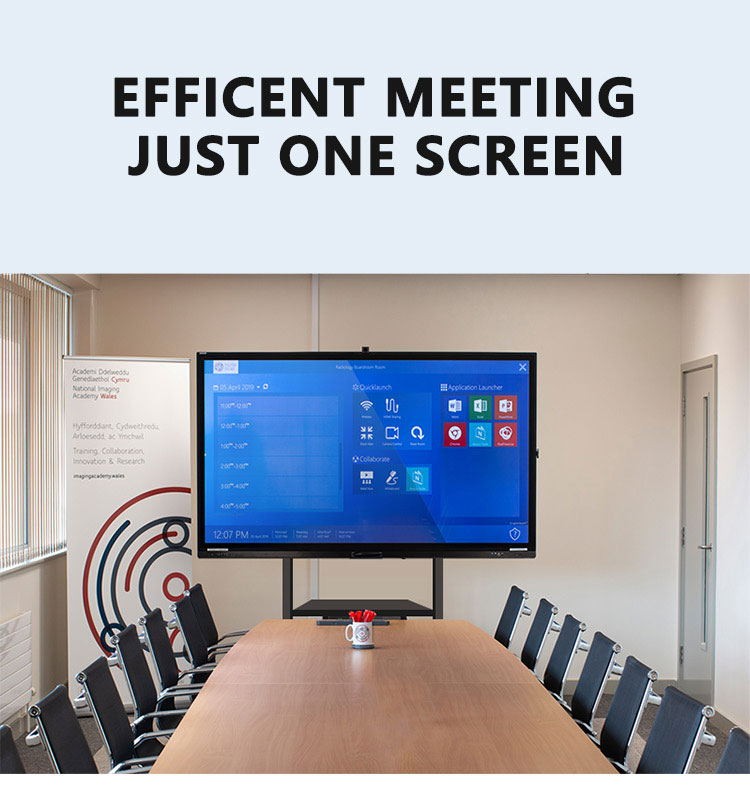
Features
1.Built-in professional whiteboard writing software can be performed on the screen, no delay in writing, reducing, zooming, moving, etc. Can also be erased with the back of the hand, smooth and smooth
2. Can Use the mobile phone to display content on the screen with a single key, and easily interact with each other.
3. Use a wireless screener to pair the PC with the conference tablet, Share the content of the meeting and get it started.
4.All in one interactive whiteboard can be used in a variety of settings, including classrooms at all levels of education, in corporate board rooms and work groups, in training rooms for professional sports coaching, in broadcasting studios and others.
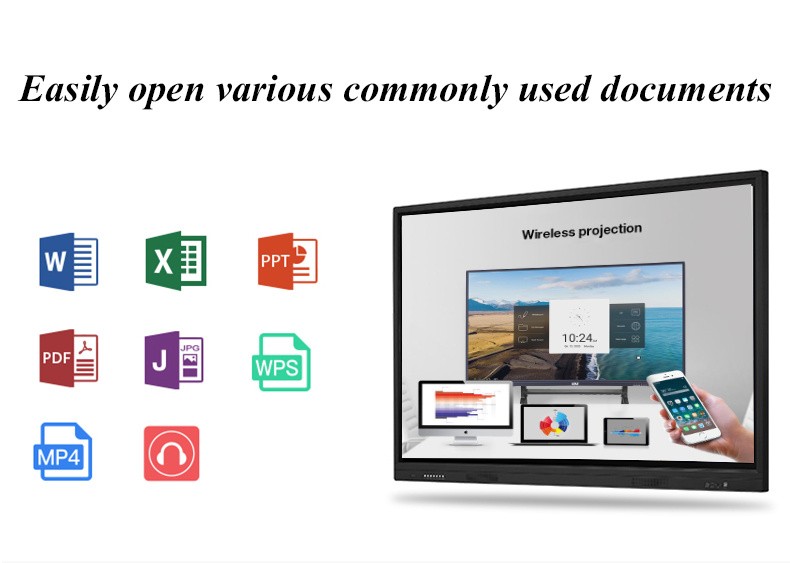
Elondisplay adheres to the principle of Quality,Value,Service,Efficiency.Elondisplay has provided products and solutions to more than 10,000 customers from all over the world,we have our own experienced R&D and QC staffs to guarantee the product quality,technology and designs.Prefessional pre-sales and after-sales support team will do 18 hours online service to help customers come to great success.4 production line, All products are certified by CE/ROHS/FCC/CCC.
Our display screens are widely used for home, hotel, KTV,club, school, bank, airport, shopping mall, traffic control centre, security monitoring and other industry.



FAQ
Q:How do you make a Smart Board interactive?
A: Click the SMART Board icon in the system tray and select Control Panel. Make sure Projected (Mouse Mode) has been selected. Second, reorient the interactive whiteboard. Click the SMART Board icon, select Orient and follow the on- screen instructions.
Q:What are the benefits of a SMART Board
A:Some benefits of Smart Boards include the increase in interactive instructional tools, create more interest and motivation among students, display attractive graphics, improve lectures with audio-visual tools, provide better instructional materials, and can also cater to all learning styles.
Q: How does an interactive board work?
A: Movement of the user's finger, pen, or other pointer over the image projected on the whiteboard is captured by its interference with infrared light at the surface of the whiteboard. When the whiteboard surface is pressed, software triangulates the location of the marker or stylus.
Q: Are whiteboards effective?
A: Whiteboard work does that. The very act of getting up and walking to the whiteboard increases alertness and helps encode and trigger memory. Movement allows students to refocus and strengthen their ability to pay attention, reports “The Kinesthetic Classroom: Teaching and Learning Through Movement.”
Q:What are the new SMART Boards called?
A:Interactive smart boards, also called e-boards or interactive whiteboards, are an effective classroom technology that does just that
Q: What are the features of interactive whiteboard?
A:The primary and most obvious feature of an interactive whiteboard is the ability to interact with projected content. Using included stylus pens, or your finger in some cases, you can draw lines, highlight text and interact with elements such as hyperlinks or buttons.
Q: What is the purpose of smart boards?
A: SMART Board is an interactive whiteboard that uses touch detection for user input. You use it the same way as you use a computer, with your fingers instead of a mouse, to edit a document, browse websites and collaborate on projects.
Hi! Click one of our members below to chat on
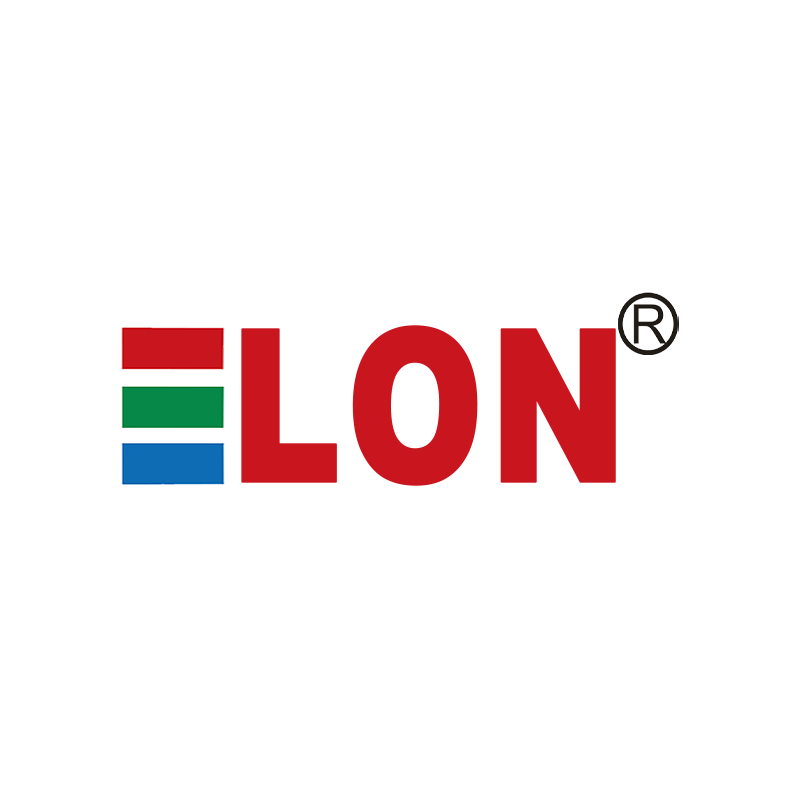









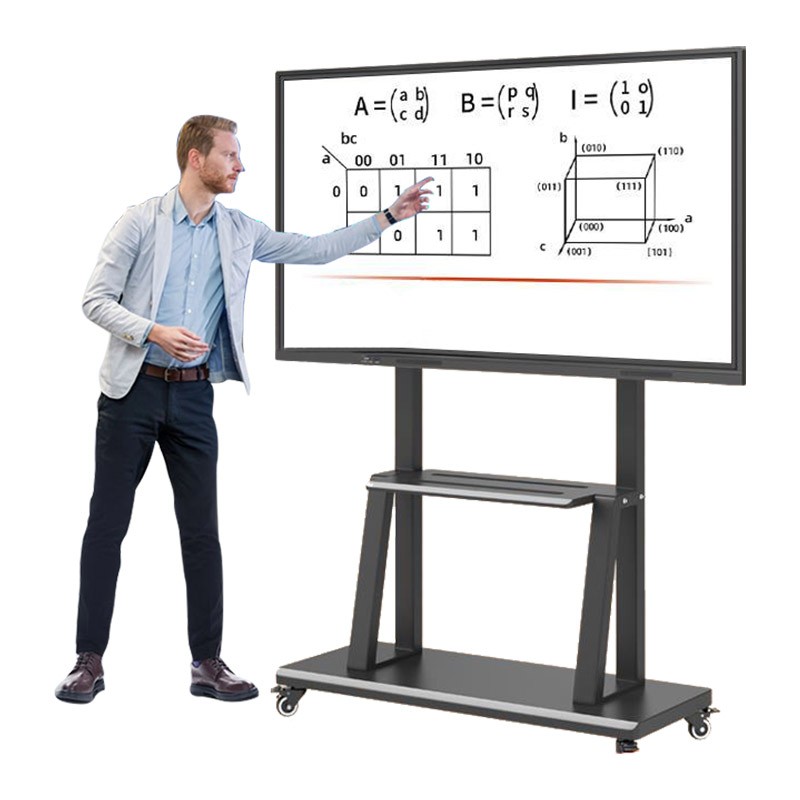





















 IPv6 network supported
IPv6 network supported