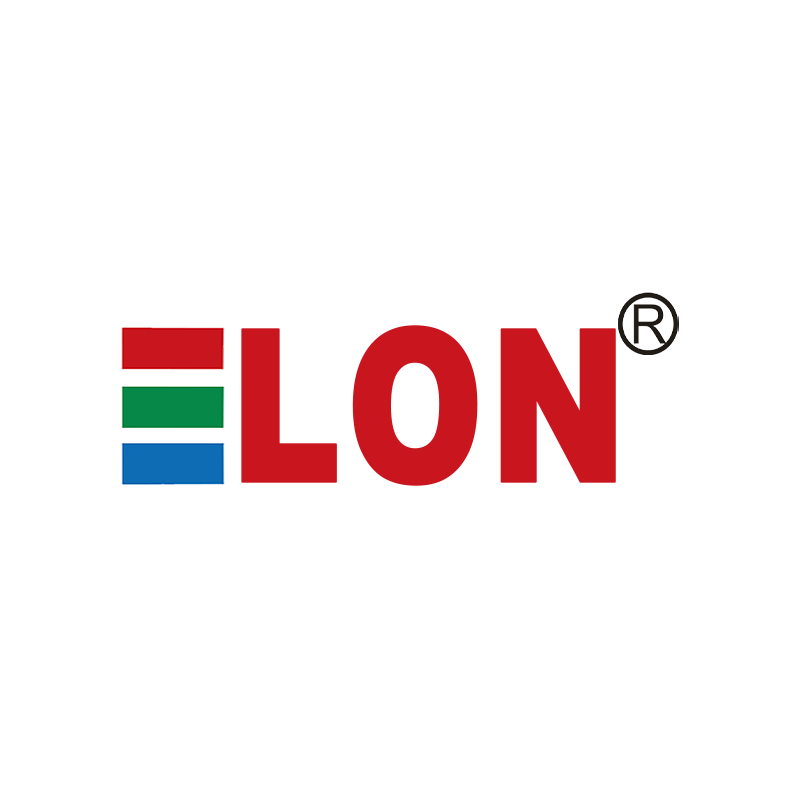what are you looking for?
Categories
Latest blog
- What Is a Smart Board Used For? ELON’s Interactive Solutions for Every Industry
- How ELON’s Smart Board for Teaching Transforms Daily Classroom Activities
- Transform K-12 & Higher Ed with ELON’s Interactive Smart Board for Teaching
- Powered by Intel Core Processors
- The Price of Smart Boards: Why They Cost More Than You Think
- Smart Boards: The Ultimate Collaboration Tool for Modern Workspaces & Classrooms
- Can a smartboard be used as a TV?
- HOMETECH & ELECTRA Exhibition held in Kazakhstan
Tags
-
Where can advertising kiosks be used?Oct 25, 2024An advertising kiosk, also known as a digital signage kiosk or an interactive kiosk, is a freestanding, self-contained device used for displaying advertisements and delivering interactive content to users. It typically consists of a large touch screen display, embedded computer hardware, and software that enables users to interact with the content. Advertising kiosks are commonly found in public spaces like shopping malls, airports, train stations, and retail stores. They serve as an effective medium for advertisers to promote their products or services and engage with potential customers. The kiosk can display dynamic multimedia content such as videos, images, and animations to capture the attention of passersby. These kiosks often allow users to interact with the displayed content through touch screens, enabling them to explore additional information, browse products, participate in surveys, or even make purchases directly from the kiosk. Some advanced advertising kiosks may also include features like facial recognition, mobile connectivity, or augmented reality to further enhance the interactive experience. As technology continues to advance, advertising kiosks are becoming more versatile and powerful. They offer advertisers a targeted and engaging way to deliver their messages to a wide audience. Additionally, the data collected from user interactions can provide valuable insights for marketing campaigns and customer behavior analysis. Overall, advertising kiosks are effective tools that combine digital signage and interactive capabilities to deliver engaging content and drive customer engagement in various public.View More
-
What are the merchants at the Guangzhou Export Commodities Fair?Oct 18, 2024The Canton Fair is the largest comprehensive international trade exhibition held in China, officially known as the China Import and Export Fair. The Canton Fair is held annually in Guangzhou, Guangdong Province, divided into two phases: spring and autumn, attracting buyers and sellers from all over the world to participate. The strength of Chinese manufacturing has been widely recognized globally. For many years, China has become one of the world's largest manufacturing countries, renowned for its abundant labor resources and massive production capacity. The scale and specialization level of China's manufacturing industry continue to improve, covering various fields including electronic products, textiles, machinery and equipment, automobiles, chemical products, etc. The development of China's manufacturing industry has provided a diverse range of product choices for the world and made significant contributions to global economic growth. Interactive board is a device that integrates a display screen and computing capabilities, typically in the form of a tablet or TV screen. The all-in-one machine has a simple and beautiful appearance design, while providing multiple functions and applications. We are a manufacturer specializing in the production of interactive whiteboard and advertising display. We have 15 years of industry experience and have cooperated with customers from over 100 countries. The advantages of interactive board include: 1. Space saving: The design of the all-in-one machine integrates the computer host and display screen together, reducing the space occupied by the equipment and making it suitable for offices, shops, and other environments with limited space. 2. Convenient operation: All in one machines usually have touch screen function, and users can directly operate through the touch screen without the need for external mouse and keyboard, simplifying the operation steps and improving the convenience of use. 3. Integrated management: Integrated machines usually use centralized management systems, which can remotely manage and monitor multiple devices, provide a unified management interface, and facilitate maintenance and upgrades. Integrated machines can solve various application scenarios, including but not limited to: 1. Commercial advertising: As an advertising playback device, all-in-one machines can display advertising content in stores, shopping centers, and public places, attract customers' attention, and enhance the visibility of products or brands. 2. Information inquiry: The all-in-one machine can be used as an information inquiry terminal to provide inquiry services in airports, hotels, hospitals, and other places, making it convenient for users to obtain the information they need. 3. Conference and Presentation: The all-in-one machine can be used in conference rooms or presentation venues as a tool for presentation and communication, providing clear images and multimedia functions. 4. Education and training: The all-in-one machine can be used in schools, training institutions, and other places to provide teaching resources and interactive teaching environments, improving teaching effectiveness. In short, the integration and multifunctionality of all-in-one machines have broad application prospects in various scenarios.View More
-
What is an advertising kiosk?Oct 11, 2024An advertising kiosk, also known as a digital signage kiosk or an interactive kiosk, is a standalone electronic display device used for advertising and displaying information in public spaces. It combines a display screen with interactive features to attract attention and engage with users. Advertising kiosks typically feature large, high-resolution display screens that can showcase dynamic and eye-catching content such as advertisements, videos, images, and multimedia presentations. These displays can be of various sizes, ranging from smaller standalone units to large video walls, depending on the intended purpose and location. One of the key aspects of an advertising kiosk is its interactivity. It allows users to interact with the displayed content through touchscreens or other input methods. Users can navigate through menus, select specific information, access additional details, or even interact with applications and services integrated into the kiosk. The benefits of using advertising kiosks are manifold. Firstly, they provide an effective and engaging platform for advertising and promotion. The large, vibrant displays attract attention and improve brand visibility. The interactive nature of these kiosks promotes user engagement and delivers a more personalized experience, increasing the chances of converting viewers into customers. Additionally, advertising kiosks can be strategically placed in high-traffic areas such as shopping malls, airports, train stations, and stadiums, maximizing the reach and impact of the displayed content. They can be used to deliver targeted messages, promote products or services, provide wayfinding information, display event schedules, or even offer interactive maps and directories. Moreover, advertising kiosks offer flexibility and ease of content management. Content can be updated and changed remotely, enabling real-time promotions, quick information dissemination, and adaptability to changing marketing strategies. The kiosks can also be equipped with advanced analytics tools to gather data on user interactions and refine future advertising campaigns. In summary, an advertising kiosk is a powerful tool for companies and advertisers to captivate and communicate with their target audience. With their high-quality displays, interactivity, and dynamic content capabilities, these kiosks enhance brand visibility, engagement, and provide an effective means of in public spaces.View More
-
How do you use an interactive panel board?Oct 10, 2024An interactive board, also known as an interactive panel board or touch screen whiteboard, is a valuable tool that enhances collaboration and engagement in various settings, such as classrooms, meeting rooms, and training sessions. These boards come in different forms, including Ultra HD interactive display boards and high-quality interactive display boards with HD touch screens. An Ultra HD interactive display board provides an exceptional visual experience with its high-resolution screen. With its enhanced clarity and vibrant colors, it ensures that content, such as text, images, and videos, is presented in stunning detail. This feature enables users to deliver impactful presentations and share information effectively. A high-quality interactive display board goes beyond just visual appeal. It integrates touch-screen technology, allowing users to interact directly with the board using their fingers or stylus pens. This touch capability transforms the board into an interactive surface, allowing users to write, draw, and manipulate content with ease. It provides a seamless and intuitive user experience, encouraging active participation and fostering creativity. The HD touch screen whiteboard feature enhances the overall functionality of an interactive board. It allows users to not only interact with the board but also perform various actions, such as zooming in on specific details, scrolling through content, and accessing additional tools and features. This versatility enables users to navigate through presentations, annotate ideas, and utilize multimedia resources efficiently. In an educational setting, an interactive board facilitates dynamic teaching and learning experiences. Teachers can create engaging lessons by incorporating multimedia elements, interactive quizzes, and collaborative activities. Students can actively participate by interacting with the board, solving problems, and sharing their ideas. The interactive nature of the board promotes student engagement, encourages critical thinking, and enhances retention of information. In a professional environment, interactive boards empower effective meetings and presentations. Presenters can easily deliver their content, annotate key points, and make on-the-fly adjustments. Participants can actively contribute by adding notes, highlighting important information, and discussing ideas directly on the board. This collaborative approach fosters teamwork, encourages brainstorming, and results in more productive and interactive meetings. Moreover, interactive boards often come with additional features, such as built-in software, connectivity options, and compatibility with various devices. This allows seamless integration with other technologies, such as computers, tablets, and smartphones. Users can share their screens, access online resources, and collaborate with remote participants, expanding the possibilities of interaction and knowledge sharing. In conclusion, an interactive board, whether an Ultra HD interactive display board, a high-quality interactive display board, or an HD touch screen whiteboard, revolutionizes the way we collaborate, learn, and present information. Its visual appeal, touch-screen capabilities, and versatility make it an invaluable tool in educational, corporate, and professional settings. By promoting engagement, interactivity, and collaboration, interactive boards empower users to create impactful presentations, foster creativity, and share knowledge effectively.View More
-
What does an interactive board do?Sep 28, 2024An interactive board, also known as an interactive whiteboard or smart board, is a display device that allows users to interact with a computer or other digital devices using touch, stylus, or gestures. It combines the features of a traditional whiteboard with the functionality of a computer screen, enabling users to write or draw on the board while also displaying and manipulating digital content. Here are some key functions and capabilities of an interactive board: 1. Display: An interactive board serves as a large display screen, showing content from a connected computer, laptop, or other digital devices. This can include documents, presentations, websites, videos, and images. 2. Touch Interaction: Users can interact with the board by touching the screen directly. They can perform actions such as selecting, dragging, resizing, and rotating objects on the screen, just like using a touchscreen device. 3. Writing and Drawing: One of the main features of an interactive board is the ability to write or draw on the surface using a stylus or finger. The board can recognize handwritten text and convert it into digital text, making it easier to save or share notes. 4. Annotation and Markup: Users can annotate or mark up digital content displayed on the board. This is particularly useful in presentations or collaborative work, allowing participants to highlight important points or make notes directly on the content. 5. Multiuser Collaboration: Interactive boards often support multiuser collaboration, enabling multiple individuals to interact with the board simultaneously. This feature promotes engagement and allows for group activities, brainstorming sessions, and interactive learning experiences. 6. Integration with Software: Interactive boards are designed to work with specific software applications that support their features. These software programs often offer additional functionalities, such as educational tools for classrooms or specialized tools for business presentations. 7. Connectivity: Interactive boards can be connected to other devices, such as computers, laptops, projectors, or audio systems, allowing for seamless integration into existing technology setups. Overall, interactive boards facilitate engagement, interactivity, and collaboration in various contexts, such as classrooms, conference rooms, training sessions, and collaborative workspaces. We have rich experience in touch smart interactive board. If you have any questions or opinions, please feel free to discuss with us. Interactive Smart Board Click Here Know More 110-Inch Smart Board Interactive Whiteboard Click Here Know More Digital Whiteboard Interactive Touch Screen for Classroom and Business Click Here Know MoreView More
-
Exploring the Features and Benefits of Ultra HD Interactive Display BoardsSep 24, 2024Introduction: With advancements in technology, interactive boards have revolutionized the way we collaborate, educate, and present information. Among these innovative devices are the Ultra HD interactive display boards, known for their high-quality interactive capabilities and HD touch screen whiteboard functionalities. In this article, we will delve into what an interactive board does, highlighting the features and benefits of Ultra HD interactive display boards. 1. Definition and Functionality: An interactive board, such as an Ultra HD interactive display board, combines a high-resolution display with touch screen capabilities to create an engaging and intuitive user experience. It serves as a multifunctional tool for various purposes, including presentations, brainstorming sessions, training sessions, and interactive learning. 2. Ultra HD Interactive Display Boards: The term "Ultra HD" refers to the ultra-high-definition resolution offered by these boards, typically 4K or higher. This high pixel density ensures crystal-clear visuals, vibrant colors, and sharp details, enhancing the overall visual experience. Users can display multimedia contents, including images, videos, and presentations, with exceptional clarity and precision. 3. High-Quality Interactive Capabilities: Interactive display boards provide users with the ability to interact with the content on the screen through touch gestures, stylus pens, or even hand motions in some cases. With their high-quality interactive capabilities, users can write, draw, annotate, and manipulate the displayed content in real-time. This interactivity encourages collaboration, creativity, and active participation, making presentations and meetings more engaging and effective. 4. HD Touch Screen Whiteboard Functionality: The HD touch screen whiteboard feature allows users to utilize the board as a virtual whiteboard. They can write, draw, erase, and save their annotations directly on the screen, mimicking the experience of using a traditional whiteboard. This functionality provides the flexibility to highlight key points, brainstorm ideas, and make impromptu changes, eliminating the need for physical markers and erasers. Benefits and Applications: - Enhanced Visual Experience: Ultra HD display boards offer stunning visuals, making content more visually appealing and engaging. - Improved Collaboration: Interactive capabilities foster collaboration among team members, students, or participants, leading to more dynamic and productive interactions. - Interactive Learning: In educational settings, interactive boards facilitate active learning by allowing students to interact with digital content and participate in immersive educational experiences. - Efficient and Paperless Workflows: With whiteboard functionality and digital annotation features, interactive boards streamline workflows, eliminating the need for paper-based notes and reducing paper waste. - Seamless Integration: Ultra HD interactive display boards can seamlessly integrate with various devices and software, including computers, tablets, software applications, and video conferencing systems. Conclusion: Ultra HD interactive display boards, known for their high-quality interactive capabilities and HD touch screen whiteboard functionality, have transformed the way we share ideas, collaborate, and learn. With their advanced features, these boards enhance visual experiences, enable interactive collaborations, and support more efficient workflows across various domains. Incorporating an Ultra HD interactive display board into your workspace or educational setting can elevate engagement, productivity, and creativity to new heights. We have rich experience in interactive board. If you have any questions or opinions, please feel free to discuss with us.Tags : Ultra HD Interactive Display Boards high-quality Interactive display boards HD touch screen whiteboardView More
-
Interactive Whiteboards: The Ideal Tool for Remote Teaching and Remote WorkFeb 22, 2024In today's digital age, remote teaching and remote work have become increasingly prevalent work modes. Fortunately, interactive whiteboards, as versatile digital tools, are emerging as the ideal solution for remote teaching and remote work. Enhancing Engagement and Communication Effectiveness Interactive whiteboards are more than just simple presentation tools; they are platforms that foster participation and interaction. In remote teaching, educators can utilize interactive whiteboard technology to create engaging and dynamic lesson content, capturing students' attention and stimulating learning interests. Similarly, in remote work settings, team members can collaborate on interactive whiteboard solutions, discussing, editing, and sharing ideas in real-time, achieving efficient remote collaboration. Simulating the Experience of Physical Whiteboards The design of interactive whiteboards aims to simulate the experience of traditional physical whiteboards, allowing users to freely write and draw, just like on paper. Users can operate with special pens or touch screens, effortlessly creating and editing content. This intuitive operation makes remote teaching and remote work feel more natural and fluid. Multifunctionality and Flexibility In addition to writing and drawing capabilities, interactive whiteboards also boast rich multimedia features. Users can insert images, videos, web links, and other content types onto the whiteboard, enriching presentation and discussion formats. Moreover, interactive whiteboards typically support real-time sharing and synchronous editing, enabling team members to view and modify content in real-time, achieving closer collaboration. Security and Reliability In remote teaching and remote work, data security and system stability are paramount. Therefore, selecting a secure and reliable interactive whiteboard software is crucial. Excellent interactive whiteboard products often feature stringent data encryption and security control mechanisms, as well as stable and reliable cloud services, providing users with a peace of mind. Overall, interactive whiteboards are not only powerful teaching and presentation tools but also innovative solutions that promote remote teaching and remote work. Through enhancing engagement, simulating physical whiteboard experiences, providing multifunctionality and flexibility, as well as ensuring security and reliability, interactive whiteboards offer users a whole new experience of remote collaboration. Choosing an outstanding interactive whiteboard feature can make remote teaching and remote work more efficient and convenient.Tags : interactive whiteboard technology interactive whiteboard solutions interactive whiteboard softwareView More
-
Explore Infinite Possibilities - LCD Video Walls Present Visual SpectaclesNov 01, 2023Welcome to our leading lcd video wall solutions provider. In today's digitally-driven era of information explosion, capturing the attention of audiences has become increasingly challenging. Whether you're showcasing your brand image, exhibiting the latest products, or delivering exceptional visual experiences, our lcd video walls are the perfect choice. Keep reading to explore our latest technology and innovative features. Exceptional Display Quality: Our lcd video walls employ advanced liquid crystal technology to deliver outstanding visual performance. High resolution and exceptional color expression bring visuals to life, showcasing every detail with precision. Whether indoors or outdoors, our video walls provide excellent visibility and wide-angle viewing, ensuring that audiences can enjoy captivating visuals from any angle. Flexible Customized Solutions: We understand that each customer has unique requirements, which is why we provide flexible customized solutions. Whether you need a large video wall to create a stunning impact or a synchronized multi-screen display solution, our professional team will tailor the perfect solution for you. Our lcd video walls support a variety of sizes and layouts, empowering you to present your content in the most efficient and engaging way possible. Easy Management and Control: Our lcd video walls are equipped with an intuitive and user-friendly management and control system, allowing you to easily handle all aspects of your video wall. With our software and hardware solutions, you can update and adjust content in real-time, control layouts and playback modes. This means you can respond instantly to changing needs and ensure your video wall always showcases the latest and most relevant information. Premium After-Sales Service: We are not just a supplier of lcd video walls; we provide comprehensive after-sales support and service. Our professional team offers services including installation, training, and maintenance, ensuring that you can fully utilize the functionality and potential of your video wall. Our customers are our most valuable asset, and we are always ready to assist you with any questions or concerns. Conclusion: With our lcd video walls, you can unlock boundless opportunities for captivating visual experiences. The combination of exceptional display quality, flexible customized solutions, easy management and control, and premium after-sales service sets us apart from the competition. Trust us to be your preferred partner in creating stunning lcd video wall solutions that leave a lasting impression on your audiences. Contact us today to discuss your requirements and discover the power of lcd video walls.View More
-
What are the advantages of smart boards in the classroom?Aug 16, 2023With the rapid advancement of technology, smart boards have emerged as a modern educational tool in classrooms. Integrating the benefits of digital technology and traditional blackboards, smart boards offer numerous advantages for both teachers and students. This article aims to explore the advantages of smart boards for classroom, including enhanced interactivity, personalized learning, access to multimedia resources, and real-time feedback. 1.Enhanced Interactivity: Smart boards promote interactivity in the classroom by utilizing features such as touchscreen functionality, writing tools, and multi-touch capabilities. Compared to traditional blackboards, smart boards provide multiple interactive methods that allow teachers to engage students actively. Through options like handwriting, annotating, dragging, and displaying multimedia content, teachers can encourage student participation, fostering increased interest and motivation in learning. 2.Personalized Learning: One significant advantage of smart boards is their support for personalized learning. Teachers can leverage the tools and applications provided by smart boards to create personalized educational resources tailored to individual student needs and learning differences. By adjusting teaching content and methods according to students' interests, abilities, and learning styles, smart boards offer customized learning experiences that help students better understand and master knowledge. 3.Access to Multimedia Resources: Smart boards seamlessly integrate multimedia resources, including images, videos, audio, and interactive simulations. These multimedia elements provide rich visual and auditory experiences that aid students in understanding and retaining knowledge more effectively. Teachers can leverage the multimedia capabilities of smart boards to create vibrant and engaging classroom environments, sparking curiosity and motivation in students. 4.Real-Time Feedback: Smart boards facilitate real-time feedback opportunities. Students can actively engage with the smart board by participating in interactive quizzes, submitting assignments, and more. Teachers can instantly collect and assess students' learning outcomes through these real-time interactions, gaining insights into their progress and difficulties. This immediate feedback helps teachers adjust the pace and methods of instruction promptly, providing personalized guidance and support to students. 5.Digital Recording and Sharing: Smart boards enable teachers to digitally record and store classroom content. Teachers can save lecture notes, annotations, and assignment materials for later review and sharing. This digital recording and sharing method facilitates students' revision and consolidation of knowledge after class. Additionally, it promotes effective communication and collaboration between teachers, students, and parents. Smart boards serve as a powerful modern educational tool, offering numerous advantages in the classroom. They enhance interactivity, support personalized learning, provide access to multimedia resources, enable real-time feedback, and facilitate digital recording and sharing. By fully utilizing the capabilities of smart boards, educators can create engaging, interactive, and productive learning experiences that cater to the diverse needs of students.abling precise input. This technology offers high accuracy, making it popular in design and artistic applications. Now, if your needs to use an smart board for classroom, you can view our products, or contact us. We have a lot of very good quality smart interactive whiteboards for classroom use for your to use.Tags : smart boards for classroom Smart boards smart interactive whiteboards interactive whiteboards smart board for classroomView More
-
Interactive Whiteboard: Empowering Teaching and LearningMay 24, 2023In today's digital era, the education sector is actively exploring innovative tools to enhance the quality of teaching and learning. Among these tools, interactive whiteboards have gained significant attention in schools. This article explores how interactive whiteboards improve teaching and learning, showcasing their potential advantages for educators. 1.Enhancing the Teaching Experience: interactive whiteboard for students a versatile platform for educators to enrich their instructional content with various multimedia resources, such as images, videos, and audio. Teachers can utilize touch screens and digital pens for real-time writing and annotations, making the teaching process more engaging and flexible. This interactivity stimulates students' interest, leading to increased classroom participation and focus. 2.Fostering Collaboration and Interaction: Interactive whiteboards offer students opportunities to actively engage in classroom activities. They can collaborate, explore, and share using the whiteboard alongside their teachers and peers. Through group projects, discussions, and presentations, students can collectively construct knowledge on the whiteboard, fostering teamwork and collaboration skills. This interaction enhances peer-to-peer engagement and knowledge sharing, reinforcing learning outcomes and understanding. 3.Personalized Learning Experiences: Interactive whiteboards cater to individual learning needs by providing personalized learning experiences. Teachers can adapt the content and teaching methods on the whiteboard based on students' interests, abilities, and learning styles. Students can engage in self-directed learning through touch screen interactions, self-assessment, and reflection. This personalized approach accommodates students' individual differences, improving learning outcomes and motivation. 4.Feedback and Assessment: Interactive whiteboards facilitate real-time feedback and assessment. Teachers can gauge students' comprehension levels and learning progress through interactive activities and quizzes on the whiteboard. Based on student feedback and performance, teachers can promptly adjust their teaching strategies and provide targeted support. This formative assessment approach empowers teachers to tailor instruction according to students' needs, promoting continuous improvement. Conclusion: Interactive whiteboards have revolutionized teaching and learning, offering a dynamic and interactive educational experience. By leveraging multimedia resources, fostering collaboration, and providing personalized learning opportunities, interactive whiteboards empower educators to create engaging and effective lessons. The integration of interactive whiteboards in classrooms has the potential to transform traditional teaching methods, leading to improved student outcomes and a more interactive and inclusive learning environment. Remember to adapt and customize the content to fit your specific needs and writing style.View More
-
What is the difference between electronic whiteboard and interactive whiteboard?May 09, 2023Both electronic whiteboards and interactive whiteboards are presentation tools used in various settings such as classrooms and boardrooms, but they differ in several ways. An electronic whiteboard, also known as a traditional whiteboard, is a simple writing surface that can be used with dry-erase markers or other writing tools. It can be used to write notes, draw diagrams, or brainstorm ideas. On the other hand, an interactive whiteboard is a more advanced version that allows users to interact with digital content using touch, a stylus, or other input devices. Interactive whiteboards feature a display that can be connected to a computer or other devices, allowing users to control and manipulate digital content, including documents, images, videos, and software applications. They also often come equipped with collaboration software that allows for sharing screens, working on documents together, and engaging in group discussions. Additionally, built-in features like sound and video recording can be used to capture and save presentations for later use. In summary, while an electronic whiteboard is a basic writing surface, an interactive whiteboard offers more advanced features that allow for greater interactivity, collaboration, and integration with digital content. Now, if your needs to use an smart board for business, you can view our products, or contact us. We have a lot of very good quality smart interactive whiteboards for business use for your to use. Email:contact@gzqunji.com WhatsApp:+8618926228134View More
-
Interactive whiteboards, also known as smart boards, have become an indispensable tool in modern classrooms and meeting rooms.Apr 21, 2023Interactive electronic whiteboard, also known as smart boards, have become an essential tool in modern classrooms and meeting rooms. These devices combine the functionality of a traditional whiteboard with the interactivity of a computer, allowing users to create engaging presentations and collaborate in real-time. Here are some of the benefits of using an interactive whiteboard: 1.Engaging Presentations Interactive whiteboards make presentations more engaging by allowing users to incorporate multimedia elements like videos, images, and animations. This can help capture the audience's attention and make the presentation more memorable. 2.Real-time Collaboration Interactive whiteboards enable real-time collaboration, making it easy for users to work together on a project or presentation. Users can share their ideas and work on the same document simultaneously, making it a great tool for teamwork. 3.Easy-to-use Interface Interactive whiteboards are designed to be easy to use, with intuitive touch-screen interfaces that are similar to those of smartphones and tablets. This makes it easy for users to navigate through menus and tools, even if they are not familiar with the technology. 4.Increased Productivity Smart whiteboards for business can increase productivity by making it easy to capture and save notes, ideas, and brainstorming sessions. Users can save their work as digital files and share them with others, reducing the need for paper and making it easier to collaborate remotely. 5.Enhanced Learning Experience Interactive whiteboards are also excellent tools for educators, as they can be used to create interactive lessons and activities that engage students and enhance the learning experience. This can help make learning more fun and engaging, leading to better outcomes for students. In conclusion, interactive whiteboards are powerful tools that can enhance productivity, collaboration, and learning. Whether you are a teacher, business professional, or student, an interactive whiteboard can help you create engaging presentations, collaborate in real-time, and achieve your goals. So why not try an interactive whiteboard today and experience the difference it can make?Tags : smart whiteboards for business interactive electronic whiteboard smart whiteboard interactive whiteboardView More
Contact Us
 Address: Building 11, Huazhi Science and Technology Innovation Center, Beijiao Town, Shunde District, Foshan City, Guangdong Province, China
Address: Building 11, Huazhi Science and Technology Innovation Center, Beijiao Town, Shunde District, Foshan City, Guangdong Province, China Tel: +8618926228134
Tel: +8618926228134 Email: contact@gzqunji.com
Email: contact@gzqunji.com
Product List
- 55 inch touch screen interactive whiteboard for conference room
- UHD 20 points touch 75 inch smart board for teaching
- Buy 65 inch Smart Interactive Whiteboard for meeting room wholesale
- 75 inch six in one function interactive board price for online teaching
- Supplier 86 inch intelligent smart board for education with projector
- Indoor 4K 3D Hologram Display Box Transparent Display transparent lcd panel display
Hot Tags
- Wholesale Interactive Whiteboard Price
- OEM interactive whiteboard for conference
- OEM whiteboard electronic smart board
- 98 inch whiteboard electronic smart board
- 110 inch Interactive flat panels
- Infrared smartboard cost
- 65 Inch Interactive Panel
- Wholesale kids smartboard With Customized Features
- 98 inch smart technology smart board
- interactive whiteboard education
Newsletter
By Subscribing to Our Mailing List You Will Always Get Latest News and Updates from Us.
© 2026 Guangzhou Elon Technology Co., Ltd . All Rights Reserved. / XML / Sitemap / News / Blog / Privacy Policy /  IPv6 network supported
IPv6 network supported
 IPv6 network supported
IPv6 network supported
leave a message
If you are interested in our products and want to know more details,please leave a message here,we will reply you as soon as we can.
Start a Conversation
Hi! Click one of our members below to chat on