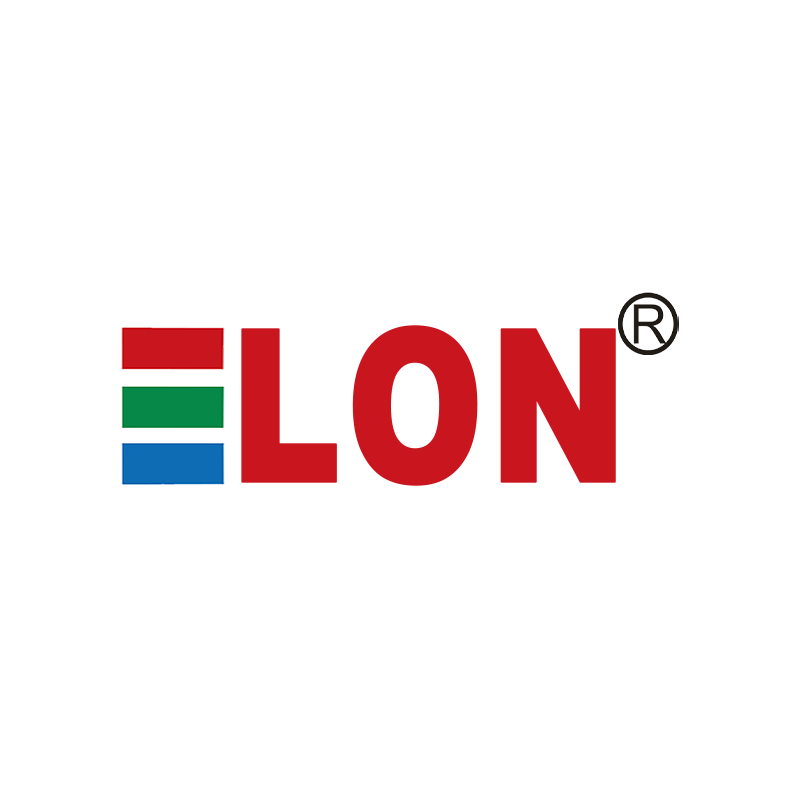what are you looking for?
Categories
Latest blog
- Transform Your Space with ELON Smart Board: Where Interactive Innovation Meets Practicality
- What Is a Smart Board Used For? ELON’s Interactive Solutions for Every Industry
- How ELON’s Smart Board for Teaching Transforms Daily Classroom Activities
- Transform K-12 & Higher Ed with ELON’s Interactive Smart Board for Teaching
- Powered by Intel Core Processors
- The Price of Smart Boards: Why They Cost More Than You Think
- Smart Boards: The Ultimate Collaboration Tool for Modern Workspaces & Classrooms
- Can a smartboard be used as a TV?
Tags
-
Interactive whiteboards, also known as smart boards, have become an indispensable tool in modern classrooms and meeting rooms.Apr 21, 2023Interactive electronic whiteboard, also known as smart boards, have become an essential tool in modern classrooms and meeting rooms. These devices combine the functionality of a traditional whiteboard with the interactivity of a computer, allowing users to create engaging presentations and collaborate in real-time. Here are some of the benefits of using an interactive whiteboard: 1.Engaging Presentations Interactive whiteboards make presentations more engaging by allowing users to incorporate multimedia elements like videos, images, and animations. This can help capture the audience's attention and make the presentation more memorable. 2.Real-time Collaboration Interactive whiteboards enable real-time collaboration, making it easy for users to work together on a project or presentation. Users can share their ideas and work on the same document simultaneously, making it a great tool for teamwork. 3.Easy-to-use Interface Interactive whiteboards are designed to be easy to use, with intuitive touch-screen interfaces that are similar to those of smartphones and tablets. This makes it easy for users to navigate through menus and tools, even if they are not familiar with the technology. 4.Increased Productivity Smart whiteboards for business can increase productivity by making it easy to capture and save notes, ideas, and brainstorming sessions. Users can save their work as digital files and share them with others, reducing the need for paper and making it easier to collaborate remotely. 5.Enhanced Learning Experience Interactive whiteboards are also excellent tools for educators, as they can be used to create interactive lessons and activities that engage students and enhance the learning experience. This can help make learning more fun and engaging, leading to better outcomes for students. In conclusion, interactive whiteboards are powerful tools that can enhance productivity, collaboration, and learning. Whether you are a teacher, business professional, or student, an interactive whiteboard can help you create engaging presentations, collaborate in real-time, and achieve your goals. So why not try an interactive whiteboard today and experience the difference it can make?Tags : smart whiteboards for business interactive electronic whiteboard smart whiteboard interactive whiteboardView More
-
what is general steps for operating an interactive electronic whiteboard?Feb 21, 2023An interactive electronic whiteboard is a device that allows for interaction through touch or an electromagnetic pen and is typically used in educational or meeting settings. Here are the general steps for operating an interactive electronic whiteboard: Power on: Typically, the interactive electronic whiteboard needs to be turned on by pressing the power button. Connect to computer: The conference room smart board needs to be connected to a computer in order to achieve interactive and display functions. Connect the whiteboard to the computer via USB port. Launch interactive software: Typically, smart whiteboards for business come with software that needs to be launched before users can start using the device's various functions. Use touch or electromagnetic pen for operation: Users can operate the interactive electronic whiteboard by using their finger or an electromagnetic pen to draw, write, select, drag, and more. Save or share: After using the interactive electronic whiteboard for teaching or meetings, users can save or share the interactive content for future viewing or sharing with others. It should be noted that specific operating steps may vary slightly depending on the brand and model. Before using an interactive electronic whiteboard, it is best to read the relevant user manual or watch instructional videos to better understand how to use it.View More
-
Operating systems for educational conference smart boardFeb 21, 2023An educational conference interactive teaching board, is a multi-functional device that integrates an LCD display, computer host, audio and video player, and network communication functions. Typically, educational conference all-in-one machines come preloaded with operating systems and software to support their various functions. The following are common operating systems for educational conference all-in-one machines: Windows: Most teaching smart board price use Windows operating systems, such as Windows 10, which offer a wide range of software support and user-friendly interfaces, suitable for most users' needs. Android: Some digital board for conference may also run on Android operating systems, which offer flexibility and ease of use and can support various applications and network services. iOS: A few portable smart board on wheels may run on iOS operating systems, which are typically geared towards Apple device users and provide an easy-to-use and highly integrated user experience. In addition to operating systems, educational conference all-in-one machines typically come preloaded with software, such as video conferencing software, document editing software, educational applications, etc., so that users can start using the device and engage in various activities such as conferences, presentations, teaching, etc.Tags : educational conference interactive teaching board teaching smart board price portable smart board on wheelsView More
-
What is the interactive whiteboard Feature?Feb 21, 2023Some of the common features of an interactive whiteboard include: Touch-based input: Users can interact with the digital content displayed on the whiteboard by touching it with their finger or a stylus.--interactive teaching board Multi-touch support: Some interactive whiteboards support multi-touch input, allowing multiple users to interact with the content simultaneously. Annotation tools: Users can annotate the digital content with various tools, such as pens, highlighters, erasers, and shapes.-touch screen board classroom Screen recording: Some interactive whiteboards come with built-in screen recording capabilities that allow users to record their interactions with the digital content. Multimedia support: Interactive whiteboards support various types of multimedia, such as images, videos, and audio files. Collaboration tools: Some interactive whiteboards come with collaboration tools that allow multiple users to work on the same digital content simultaneously, regardless of their physical location. Integration with other software: Interactive whiteboards can be integrated with various software, such as Microsoft Office, Google Suite, and other educational software. Overall, the interactive whiteboard is a versatile and powerful tool that can enhance teaching, learning, and collaboration in a variety of settings, including classrooms, boardrooms, and other presentation environments.View More
-
why interactive electronic whiteboards are popular in offices?Feb 21, 2023Here is the English translation of my previous response: The reasons why interactive electronic whiteboards are popular in offices are as follows: Enhancing communication: best smart boards for business allow team members to present their ideas and thoughts more vividly and intuitively during meetings, which can enhance communication and collaboration. Improving efficiency: smart board for conference room can quickly present charts, data, and other relevant information during meetings, which helps meeting attendees understand the meeting topics faster and improves meeting efficiency and outcomes. Easy to record and share: Interactive electronic whiteboards can directly record the meeting content and discussion results in electronic devices, which makes it easy to review and share. It also avoids the tediousness and potential errors of handwritten notes. Cost-saving: Interactive electronic whiteboards can reduce printing and copying costs during meetings, while also improving meeting efficiency and outcomes, saving time and labor costs. Easy to use and maintain: The operation and maintenance of interactive electronic whiteboards are relatively simple, and do not require too much technical knowledge or maintenance costs. Therefore, they are easier to use and maintain in office environments. In summary, interactive electronic whiteboards can improve meeting efficiency and outcomes, and enhance communication and collaboration among teams. Thus, they are becoming increasingly popular in office settings.View More
-
why interactive electronic whiteboards are popular in schools?Feb 21, 2023The reasons why interactive electronic whiteboards are popular in schools are as follows: Improving teaching effectiveness: interactive board for classroom can present various teaching resources such as images, videos, and audios in the classroom, making it easier for students to understand and master knowledge points. Enhancing interactivity: interactive board for teaching have multiple input methods such as handwriting, gestures, and touch, enabling teachers to control the whiteboard more flexibly and interact with students, making the classroom more lively and interesting. Increasing teaching fun: electronic board for teaching have rich software applications, which can design games, interactive questions, and other teaching activities, stimulating students' interest in learning and making the classroom more fun. Saving time and cost: Interactive electronic whiteboards can quickly switch between multiple teaching resources, which can save teachers' preparation time, and also save costs such as printing and copying. Meeting the needs of the times: Interactive electronic whiteboards are a new type of educational tool that meets the development of technology and the information needs of the current era. Therefore, they are increasingly valued and applied in school education.View More
-
Which places will use teaching conference smart boardFeb 21, 2023An smart board teaching and conference machine is typically used in places such as schools, universities, training institutions, and businesses to support teaching, conferences, and training activities. In schools and universities, electric board teaching and conference machines are typically used in classrooms or multipurpose halls to support teachers in delivering lessons, displaying teaching materials, and interacting with students. Some conference room touch screen teaching and conference machines are also equipped with recording functions to allow teachers to record their lessons for students to review after class. In businesses and training institutions, portable smart board teaching and conference machines are typically used in meeting rooms and training rooms to support conference, presentation, lecture, and training activities. interactive board for teaching can be controlled and interacted with remotely through the network or mobile devices, which improves collaboration and communication efficiency among participants. In summary, smart whiteboards for business are widely used in various educational and commercial settings to support various types of teaching and conference activities.View More
-
The function of a teaching and conference smart boardFeb 16, 2023A teaching and conference interactive whiteboard for classroom is a device that integrates multiple functions, typically including a display, computer, audio equipment, projector, and other components. It can be used in various settings such as classroom teaching, conference presentation, video conferencing, business negotiations, and more. The following are the main functions of a teaching and conference all-in-one machine: 1. Multimedia teaching and presentation: The teaching and conference digital smart board can be used for classroom teaching and conference presentation, allowing for the easy display of various forms of media content, such as images, videos, and audio. It also supports real-time display of courseware, PPT, PDF documents, and interactive classroom discussions. 2. Video conferencing: The built-in camera, microphone, and audio equipment of the teaching and conference smart boards for schools make it easy to conduct video conferencing, facilitating remote collaboration and communication. 3. Improved conference efficiency: The teaching and conference smartboards can increase conference efficiency by displaying real-time conference agendas, recording meeting minutes, and sharing files, reducing the time and cost of the meeting. 4. Convenient and easy to use: The teaching and conference electronic whiteboard integrates multiple functions and is easy to operate, improving work efficiency and user experience. In summary, a teaching and conference all-in-one machine plays an important role in various settings, helping users achieve multiple functions and tasks, improving work efficiency and communication effectiveness.Tags : interactive whiteboard for classroom digital smart board smart boards for schools smartboardsView More
-
Interactive Whiteboard key features and optional featuresDec 08, 2022Interactive Whiteboards also known as Electronic Boards are widely used for disseminating interactive content and delivering effective knowledge in the classrooms or during corporate trainings and meet-ups. These smart boards come equipped with features and accessories to accomplish collaborative learning and engage students with greater comprehension and supplement resources. It augments learning with interactive features and requires no hassle. Here are top 8 features of Interactive Whiteboards: Touch Screen Operations - The interactive Board surface is made with intelligent touch detection technology. The touch sensitive whiteboard detects each and every contact made with the board and exhibits perfect precision. Presenter can use simple hand gestures and finger strokes to record, annotate, highlight, navigate, browse, and move content on the board. The multi-touch interface ( up to 20 points touch) enables quick resizing and repositioning of still images and videos on the board, in the most natural manner possible. USB Connection - The simple USB connection can be used to connect with a Personal Computer, laptop or other VGA devices to share videos, sound clips, and files on the board. This intuitive connection provides direct access to the resources available on user desktop or on the Web. The instructor can run software programs, desktop applications, and simulations on a larger screen right through the connected computer. Optional Non-Reflective anti-glare glass - The anti glare and durable whiteboard glass causes no strain and remains easy on eyes. The effective learning surface combines all the electronics in a separate panel and makes board completely Electronic Free, ensuring ease of maintenance and extended life. Optional Camera Recording - These innovative interactive whiteboards allow up to the minute recording of content presented on the board with optional built-in camera or external camera. The recorded content can be later edited or distributed to the target audience via Web.View More
-
Key Features of Interactive WhiteboardDec 08, 2022Interactive whiteboard is the key device for in class teaching, office conference and online tutoring these days. Interactive whiteboard is a highly efficient device to achieve online tutoring services for distant-learning. What you should check you before you choose an interactive flat panel is to go through their available features. Make sure that they are providing these key features of interactive whiteboard : • Whiteboard app and software in Android system and Windows system. The smart whiteboard software is a very useful teaching app and have many teaching tools inside. Allows single to 20 points touch. Also the interface can be splitted into sections to achieve multi tasks for multi students. Teachers and students have access to a common whiteboard with tools to write or draw on it if needed. • Optional OPS PC: allows Windows system for more teaching softwares and online conference softwares. • Audio & face to face communication: Can add built in camera or external camera for live face to face on-line teaching and office conference. • Can wirelessly connect to mobile phones and laptops for screen casting. • File sharing: bluthtooth, wifi and QR codes, also USB ports, HDMI ports and etc for easy file sharing. Before you finalize about which interactive whiteboard to choose, go through the factory manufacturing experience and background. Interactive whiteboard will play more important role in classes and officeView More
-
How interactive whiteboard is used in education?Nov 24, 2022smart board for teaching are a classroom tool that allow teachers to display images onto an electronic screen from a computer, using a projector. Using the interactive whiteboard, teachers can show images, presentations and videos to the whole class at the same time. They help students learn and remember information. By allowing interactive whiteboard for classroom to draw pictures as well as write words, whiteboards help students assimilate the information they are learning. In addition, this can also help students remember information better because it is easier to recall images than written text. Here are the 6 main benefits of electronic board for teaching in the primary classroom: l Encourage Student Engagement. ... l Makes the Learning Process More Enjoyable. ... l Internet Connectivity. ... l Accommodates Different Learning Styles. ... l Makes Lesson Revision More Convenient. ... l Reduces Classroom Costs. One benefit of interactive whiteboards is that they allow for simultaneous data entry from various points. For the classroom, the teacher can easily upload the materials on the computer and cell phone, the students can see the lesson clearly and clearly, and can be active and interactive. For meetings, participants can meet without having to be in the same place, and files can be manipulated, transferred, and saved in real time.View More
-
How to choose an Interactive whiteboardNov 17, 2022To get the best smartboards, it is necessary to understand the varieties of interactive whiteboards that are out there. This shall help you to choose the best interactive whiteboards according to your situation and requirements. The best interactive whiteboards for you may be the Infrared touch ones allows 10-20 points touch, this means allows 20 people writing on the interactive whiteboards at the same time. They come in various of sizes, 55 65 75 85 86 98 110 inch. Suitable for different room space. 55 inch is suitable for room less than 15 square meters, For room between 15-30 square meters, 65 or 75 inch is suitable. For room bigger than 30 square meters 85 or 98 inch is suitable. To get the best smartboards, it is necessary to understand the varieties of interactive flat panel that are out there. This shall help you to choose the best interactive whiteboards according to your situation and requirements. The best interactive whiteboards for you may be the Infrared touch ones allows 10-20 points touch, this means allows 20 people writing on the interactive whiteboards at the same time. They come in various of sizes, 55 65 75 85 86 98 110 inch. Suitable for different room space. 55 inch is suitable for room less than 15 square meters, For room between 15-30 square meters, 65 or 75 inch is suitable. For room bigger than 30 square meters 85 or 98 inch is suitable.View More
Contact Us
 Address: Building 11, Huazhi Science and Technology Innovation Center, Beijiao Town, Shunde District, Foshan City, Guangdong Province, China
Address: Building 11, Huazhi Science and Technology Innovation Center, Beijiao Town, Shunde District, Foshan City, Guangdong Province, China Tel: +8618926228134
Tel: +8618926228134 Email: contact@gzqunji.com
Email: contact@gzqunji.com
Product List
- 55 inch touch screen interactive whiteboard for conference room
- UHD 20 points touch 75 inch smart board for teaching
- Buy 65 inch Smart Interactive Whiteboard for meeting room wholesale
- 75 inch six in one function interactive board price for online teaching
- Supplier 86 inch intelligent smart board for education with projector
- Indoor 4K 3D Hologram Display Box Transparent Display transparent lcd panel display
Hot Tags
- Wholesale Interactive Whiteboard Price
- OEM interactive whiteboard for conference
- OEM whiteboard electronic smart board
- 98 inch whiteboard electronic smart board
- 110 inch Interactive flat panels
- Infrared smartboard cost
- 65 Inch Interactive Panel
- Wholesale kids smartboard With Customized Features
- 98 inch smart technology smart board
- interactive whiteboard education
Newsletter
By Subscribing to Our Mailing List You Will Always Get Latest News and Updates from Us.
© 2026 Guangzhou Elon Technology Co., Ltd . All Rights Reserved. / XML / Sitemap / News / Blog / Privacy Policy /  IPv6 network supported
IPv6 network supported
 IPv6 network supported
IPv6 network supported
leave a message
If you are interested in our products and want to know more details,please leave a message here,we will reply you as soon as we can.
Start a Conversation
Hi! Click one of our members below to chat on