what are you looking for?
Categories
Latest blog
- Interactive Whiteboards: The Ideal Tool for Remote Teaching and Remote Work
- Explore Infinite Possibilities - LCD Video Walls Present Visual Spectacles
- What are the advantages of smart boards in the classroom?
- What are the different types of interactive whiteboards?
- Interactive Whiteboard: Empowering Teaching and Learning
- What is the difference between electronic whiteboard and interactive whiteboard?
- Interactive whiteboards, also known as smart boards, have become an indispensable tool in modern classrooms and meeting rooms.
- what is general steps for operating an interactive electronic whiteboard?
Tags
-
Teaching with Interactive whiteboards after Covid eraSep 15, 2022Interactive whiteboards has always been an essential and useful teaching tools in classes for the past decade. But it has gain more popularity since Covid as a lot of schools need to be closed and students are all staying at home. Interactive whiteboards (IWB) also known as Interactive flat panel (IFP) can be very useful for online teaching and conference meeting with external or built-in camera. ifpdtech Smart board has 12 or 13 mega pixel camera with 8 arrays of microphone. IWB with Android or Windows system is able to download online meeting softwares such as Zoom for online classes. Also teacher can use the screen recording function on the IWB to record his/her lessons for students to go over the lessons whenever they want. Another function also helps long distance online teaching is that students can scan an instant generated QR code from the IWB and the written contents will be transferred wirelessly. No more papers or emails. IWB can screen cast (mirroring) up to 4 to 9 devices ( multiple cell phones and one laptop,laptop will require a dongle to do so) depending on which main board is used for the IWB. By doing so, IWB can show 4-9 devices’ contents on the screen at the same time. What’s more, IWB can also achieve reverse mirroring. What is shown on the IWB will be shown on the cell phone that is connected to the IWB. This will also help on online classes. There are just so many functions on the IWB that makes online teaching much easier and more efficient without sacrificing class interaction. The reason why IWBs are often described as a ‘ digital hub’ is that they are able to pull all of these digital experiences together into one place in the classroom. The logical place to do this is on a large screen and students can interact with the media. Teachers can engage students in discussion and exploration. Hence, IWB is more commonly used for teaching during and after covid era.View More
-
Basic Information Of Interactive WhiteboardsNov 07, 2022More and more businesses and academies nowadays replace ordinary whiteboards with interactive whiteboards. It display the information processed using built-in Android system or Windows system. The technologically advanced whiteboards have accessories that help users to interact with the content that is being displayed. Whiteboards revolutionized the process of presentation because they do not need ink marker pens and erasers. Special pen is provided that is used to write and make changes on an Smart whiteboard. Also different hand gestures can operate on the interactive whiteboards. An interactive flat panel can either be wall-mounted or floor stand for moving it around. Traditionally, people used projector screens mounted on the ceiling but with interactive whiteboards, there is no need for a screen. Interactive whiteboard, also known as interactive flat panel uses applications and softwares to allow different format of contents being displayed in a presentation. You can also use them as big screens to display what you are doing on the computer with wireless screen casting. With the whiteboards you can browse the Internet, download items, group edit documents, and more. Interactive whiteboards use various technologies to detect input from users including resistive touchscreen technology, infrared touch capability, and various of ports such as USB, HDMI, TOUCH ports.. The most common places where it used are classrooms and other learning centres. They usually result in remarkable improvement in student performance. However, prices are gradually decreasing and they will eventually be within reach of more schools, libraries, and for personal use. Interactive whiteboards have many benefits over ordinary wall mounted whiteboards and even more over chalkboards. Using the whiteboards is much easier when displaying graphical presentations such as geographical terrain, three dimensional images, and advanced mathematics. Peoples' ability to interact with the whiteboards makes them very good for brainstorming sessions where different people can add their thoughts on the boards. A feature of modern whiteboards allows them to integrate audio, video, text and animations which makes presentations much more entertaining and informative. Therefore is more versatile than magnetic whiteboards and many other kinds of boards. When you are not making presentations on an interactive whiteboard, you may simply use it as a big screen for video conferencing and viewing training videos in the workplace.View More
-
How to choose an Interactive whiteboardNov 17, 2022To get the best smartboards, it is necessary to understand the varieties of interactive whiteboards that are out there. This shall help you to choose the best interactive whiteboards according to your situation and requirements. The best interactive whiteboards for you may be the Infrared touch ones allows 10-20 points touch, this means allows 20 people writing on the interactive whiteboards at the same time. They come in various of sizes, 55 65 75 85 86 98 110 inch. Suitable for different room space. 55 inch is suitable for room less than 15 square meters, For room between 15-30 square meters, 65 or 75 inch is suitable. For room bigger than 30 square meters 85 or 98 inch is suitable. To get the best smartboards, it is necessary to understand the varieties of interactive flat panel that are out there. This shall help you to choose the best interactive whiteboards according to your situation and requirements. The best interactive whiteboards for you may be the Infrared touch ones allows 10-20 points touch, this means allows 20 people writing on the interactive whiteboards at the same time. They come in various of sizes, 55 65 75 85 86 98 110 inch. Suitable for different room space. 55 inch is suitable for room less than 15 square meters, For room between 15-30 square meters, 65 or 75 inch is suitable. For room bigger than 30 square meters 85 or 98 inch is suitable.View More
-
Interactive Whiteboard key features and optional featuresDec 08, 2022Interactive Whiteboards also known as Electronic Boards are widely used for disseminating interactive content and delivering effective knowledge in the classrooms or during corporate trainings and meet-ups. These smart boards come equipped with features and accessories to accomplish collaborative learning and engage students with greater comprehension and supplement resources. It augments learning with interactive features and requires no hassle. Here are top 8 features of Interactive Whiteboards: Touch Screen Operations - The interactive Board surface is made with intelligent touch detection technology. The touch sensitive whiteboard detects each and every contact made with the board and exhibits perfect precision. Presenter can use simple hand gestures and finger strokes to record, annotate, highlight, navigate, browse, and move content on the board. The multi-touch interface ( up to 20 points touch) enables quick resizing and repositioning of still images and videos on the board, in the most natural manner possible. USB Connection - The simple USB connection can be used to connect with a Personal Computer, laptop or other VGA devices to share videos, sound clips, and files on the board. This intuitive connection provides direct access to the resources available on user desktop or on the Web. The instructor can run software programs, desktop applications, and simulations on a larger screen right through the connected computer. Optional Non-Reflective anti-glare glass - The anti glare and durable whiteboard glass causes no strain and remains easy on eyes. The effective learning surface combines all the electronics in a separate panel and makes board completely Electronic Free, ensuring ease of maintenance and extended life. Optional Camera Recording - These innovative interactive whiteboards allow up to the minute recording of content presented on the board with optional built-in camera or external camera. The recorded content can be later edited or distributed to the target audience via Web.View More
-
What is the difference between electronic whiteboard and interactive whiteboard?May 09, 2023Both electronic whiteboards and interactive whiteboards are presentation tools used in various settings such as classrooms and boardrooms, but they differ in several ways. An electronic whiteboard, also known as a traditional whiteboard, is a simple writing surface that can be used with dry-erase markers or other writing tools. It can be used to write notes, draw diagrams, or brainstorm ideas. On the other hand, an interactive whiteboard is a more advanced version that allows users to interact with digital content using touch, a stylus, or other input devices. Interactive whiteboards feature a display that can be connected to a computer or other devices, allowing users to control and manipulate digital content, including documents, images, videos, and software applications. They also often come equipped with collaboration software that allows for sharing screens, working on documents together, and engaging in group discussions. Additionally, built-in features like sound and video recording can be used to capture and save presentations for later use. In summary, while an electronic whiteboard is a basic writing surface, an interactive whiteboard offers more advanced features that allow for greater interactivity, collaboration, and integration with digital content. Now, if your needs to use an smart board for business, you can view our products, or contact us. We have a lot of very good quality smart interactive whiteboards for business use for your to use. Email:contact@gzqunji.com WhatsApp:+8618926228134View More
-
Interactive Whiteboard: Empowering Teaching and LearningMay 24, 2023In today's digital era, the education sector is actively exploring innovative tools to enhance the quality of teaching and learning. Among these tools, interactive whiteboards have gained significant attention in schools. This article explores how interactive whiteboards improve teaching and learning, showcasing their potential advantages for educators. 1.Enhancing the Teaching Experience: interactive whiteboard for students a versatile platform for educators to enrich their instructional content with various multimedia resources, such as images, videos, and audio. Teachers can utilize touch screens and digital pens for real-time writing and annotations, making the teaching process more engaging and flexible. This interactivity stimulates students' interest, leading to increased classroom participation and focus. 2.Fostering Collaboration and Interaction: Interactive whiteboards offer students opportunities to actively engage in classroom activities. They can collaborate, explore, and share using the whiteboard alongside their teachers and peers. Through group projects, discussions, and presentations, students can collectively construct knowledge on the whiteboard, fostering teamwork and collaboration skills. This interaction enhances peer-to-peer engagement and knowledge sharing, reinforcing learning outcomes and understanding. 3.Personalized Learning Experiences: Interactive whiteboards cater to individual learning needs by providing personalized learning experiences. Teachers can adapt the content and teaching methods on the whiteboard based on students' interests, abilities, and learning styles. Students can engage in self-directed learning through touch screen interactions, self-assessment, and reflection. This personalized approach accommodates students' individual differences, improving learning outcomes and motivation. 4.Feedback and Assessment: Interactive whiteboards facilitate real-time feedback and assessment. Teachers can gauge students' comprehension levels and learning progress through interactive activities and quizzes on the whiteboard. Based on student feedback and performance, teachers can promptly adjust their teaching strategies and provide targeted support. This formative assessment approach empowers teachers to tailor instruction according to students' needs, promoting continuous improvement. Conclusion: Interactive whiteboards have revolutionized teaching and learning, offering a dynamic and interactive educational experience. By leveraging multimedia resources, fostering collaboration, and providing personalized learning opportunities, interactive whiteboards empower educators to create engaging and effective lessons. The integration of interactive whiteboards in classrooms has the potential to transform traditional teaching methods, leading to improved student outcomes and a more interactive and inclusive learning environment. Remember to adapt and customize the content to fit your specific needs and writing style.View More
-
What are the different types of interactive whiteboards?Aug 01, 2023Interactive whiteboards revolutionize the way we interact with information and collaborate in various settings, from classrooms to boardrooms. With a wide range of options available, it's important to understand the different types of interactive whiteboards to make an informed decision. In this informative guide, we will explore the various types of interactive whiteboards and showcase the exceptional capabilities of Interactive whiteboard. 1.Resistive Touch Interactive Whiteboards: Resistive touch interactive whiteboards feature a flexible top layer that responds to pressure. When pressed, the top layer touches an underlying layer, allowing for input. These whiteboards are cost-effective and offer basic touch functionality. However, the resistive technology may lack precision and multi-touch capabilities. 2.Capacitive Touch Interactive Whiteboards: Capacitive touch interactive whiteboards utilize electrical charges to detect touch. They offer improved touch accuracy, multi-touch support, and a more responsive user experience. Capacitive touch whiteboards are commonly found in commercial settings and provide excellent performance for collaborative meetings and presentations. 3.Infrared Touch Interactive Whiteboards: Infrared touch interactive whiteboards use a matrix of infrared sensors to detect touch. When a user touches the board, the interruption in the infrared beams is detected, enabling precise and reliable touch input. These whiteboards support multiple touch points, making them ideal for interactive group activities in education and business environments. 4.Optical Touch Interactive Whiteboards: Optical touch interactive whiteboards employ cameras or sensors to detect touch and gestures. By tracking the movements, these whiteboards enable accurate touch response and gesture recognition. Optical touch technology offers a smooth and intuitive user experience, enhancing creativity and engagement. 5.Electromagnetic Interactive Whiteboards: Electromagnetic interactive whiteboards use a stylus or pen to interact with the board. The board's surface is embedded with a grid of wires that create small electromagnetic fields. When the pen is brought into proximity with the board, the electromagnetic signal is detected, enabling precise input. This technology offers high accuracy, making it popular in design and artistic applications. As the world embraces interactive whiteboards for collaborative learning and productive meetings, it's crucial to understand the different types of interactive whiteboards available. Each type has its unique features and capabilities, catering to diverse needs and applications. Among these options, Elondisplay Smart Board stands out as a leader in the field, combining cutting-edge technology, powerful functionality, and an exceptional user experience. Elondisplay Smart Board offers an unparalleled interactive whiteboard experience with its state-of-the-art touch technology, high-resolution display, and rich software applications. Whether you're an educator, business professional, or creative enthusiast, Elondisplay Smart Board empowers you to unlock new levels of collaboration, creativity, and innovation. Experience the future of interactive collaboration with Elondisplay Smart Board - the ultimate interactive whiteboard solution that redefines the way we learn, work, and communicate.View More
-
What are the advantages of smart boards in the classroom?Aug 16, 2023With the rapid advancement of technology, smart boards have emerged as a modern educational tool in classrooms. Integrating the benefits of digital technology and traditional blackboards, smart boards offer numerous advantages for both teachers and students. This article aims to explore the advantages of smart boards for classroom, including enhanced interactivity, personalized learning, access to multimedia resources, and real-time feedback. 1.Enhanced Interactivity: Smart boards promote interactivity in the classroom by utilizing features such as touchscreen functionality, writing tools, and multi-touch capabilities. Compared to traditional blackboards, smart boards provide multiple interactive methods that allow teachers to engage students actively. Through options like handwriting, annotating, dragging, and displaying multimedia content, teachers can encourage student participation, fostering increased interest and motivation in learning. 2.Personalized Learning: One significant advantage of smart boards is their support for personalized learning. Teachers can leverage the tools and applications provided by smart boards to create personalized educational resources tailored to individual student needs and learning differences. By adjusting teaching content and methods according to students' interests, abilities, and learning styles, smart boards offer customized learning experiences that help students better understand and master knowledge. 3.Access to Multimedia Resources: Smart boards seamlessly integrate multimedia resources, including images, videos, audio, and interactive simulations. These multimedia elements provide rich visual and auditory experiences that aid students in understanding and retaining knowledge more effectively. Teachers can leverage the multimedia capabilities of smart boards to create vibrant and engaging classroom environments, sparking curiosity and motivation in students. 4.Real-Time Feedback: Smart boards facilitate real-time feedback opportunities. Students can actively engage with the smart board by participating in interactive quizzes, submitting assignments, and more. Teachers can instantly collect and assess students' learning outcomes through these real-time interactions, gaining insights into their progress and difficulties. This immediate feedback helps teachers adjust the pace and methods of instruction promptly, providing personalized guidance and support to students. 5.Digital Recording and Sharing: Smart boards enable teachers to digitally record and store classroom content. Teachers can save lecture notes, annotations, and assignment materials for later review and sharing. This digital recording and sharing method facilitates students' revision and consolidation of knowledge after class. Additionally, it promotes effective communication and collaboration between teachers, students, and parents. Smart boards serve as a powerful modern educational tool, offering numerous advantages in the classroom. They enhance interactivity, support personalized learning, provide access to multimedia resources, enable real-time feedback, and facilitate digital recording and sharing. By fully utilizing the capabilities of smart boards, educators can create engaging, interactive, and productive learning experiences that cater to the diverse needs of students.abling precise input. This technology offers high accuracy, making it popular in design and artistic applications. Now, if your needs to use an smart board for classroom, you can view our products, or contact us. We have a lot of very good quality smart interactive whiteboards for classroom use for your to use.Tags : smart boards for classroom smart boards smart interactive whiteboards interactive whiteboards smart board for classroomView More
Contact Us
 Address: 3rd Floor, B Block, No.4 Zhong Jia Zhuang West Road, Da Long Street, Panyu, Guangzhou
Address: 3rd Floor, B Block, No.4 Zhong Jia Zhuang West Road, Da Long Street, Panyu, Guangzhou Tel: +8618926228134
Tel: +8618926228134 Email: contact@gzqunji.com
Email: contact@gzqunji.com
Product List
- Dual system 65 inch interactive board for teaching with mini ops
- 75 inch six in one function interactive board price for online teaching
- Indoor 4K 3D Hologram Display Box Transparent Display transparent lcd panel display
- 98 inch HD Android interactive touch screen whiteboard LED smart board
- Wholesale 110 inch touchable smart board for classroom With Customized
- 55 65 75 86 98 110 inch touch screen smart board for online teaching
Hot Tags
Newsletter
By Subscribing to Our Mailing List You Will Always Get Latest News and Updates from Us.
© 2022 Guangzhou Elon Technology Co., Ltd . All Rights Reserved. / XML / Sitemap / News / Blog / Privacy Policy /  IPv6 network supported
IPv6 network supported
 IPv6 network supported
IPv6 network supported
leave a message
If you are interested in our products and want to know more details,please leave a message here,we will reply you as soon as we can.